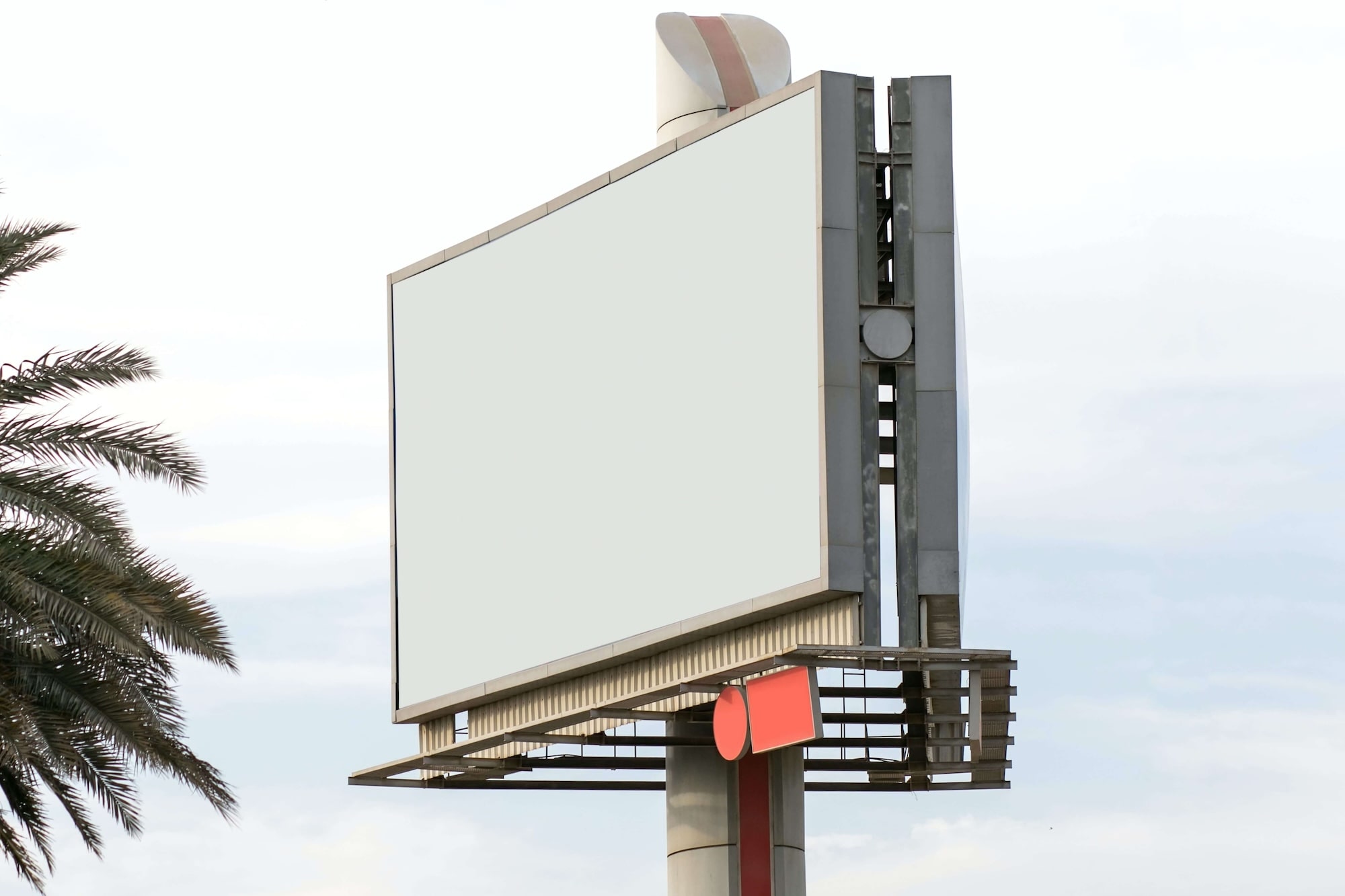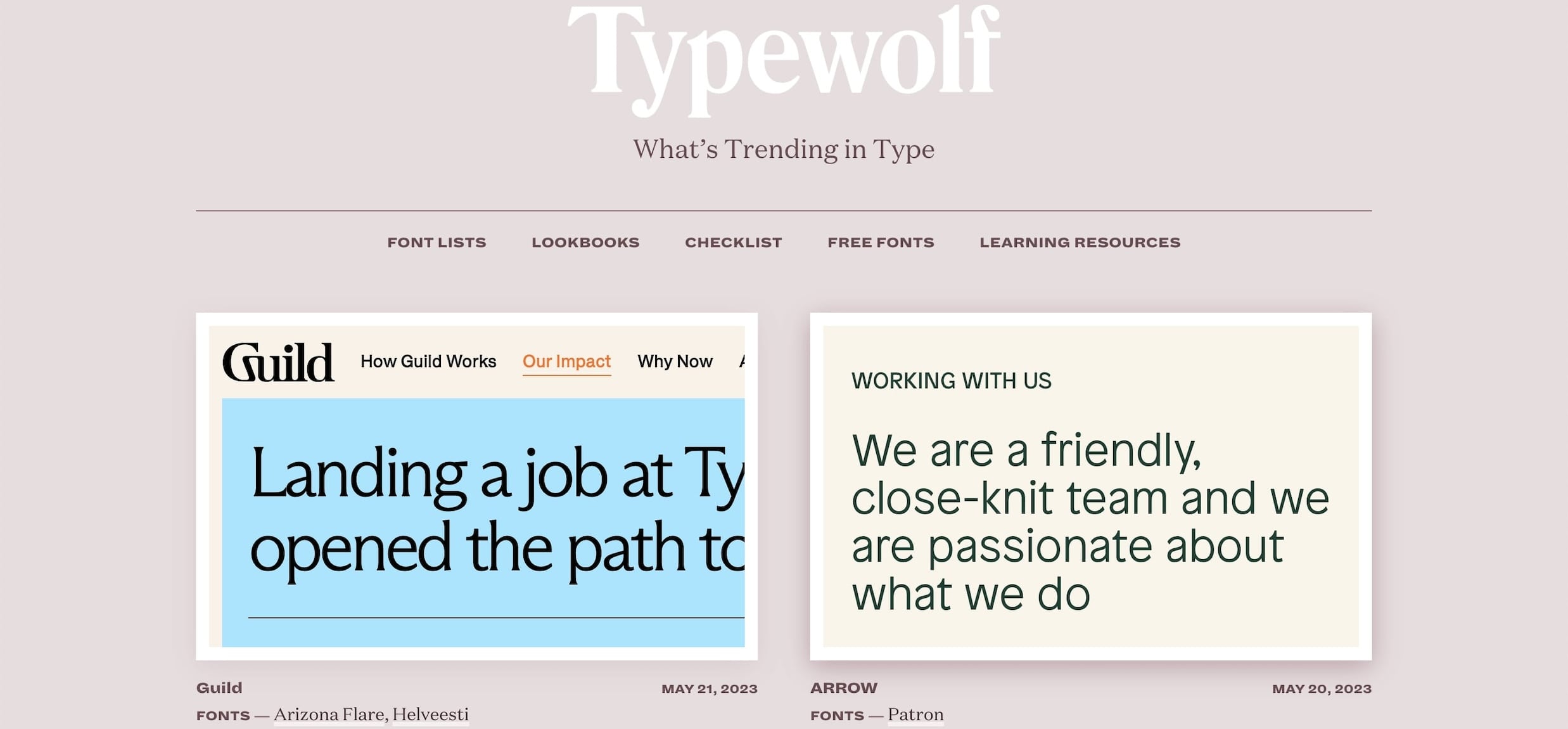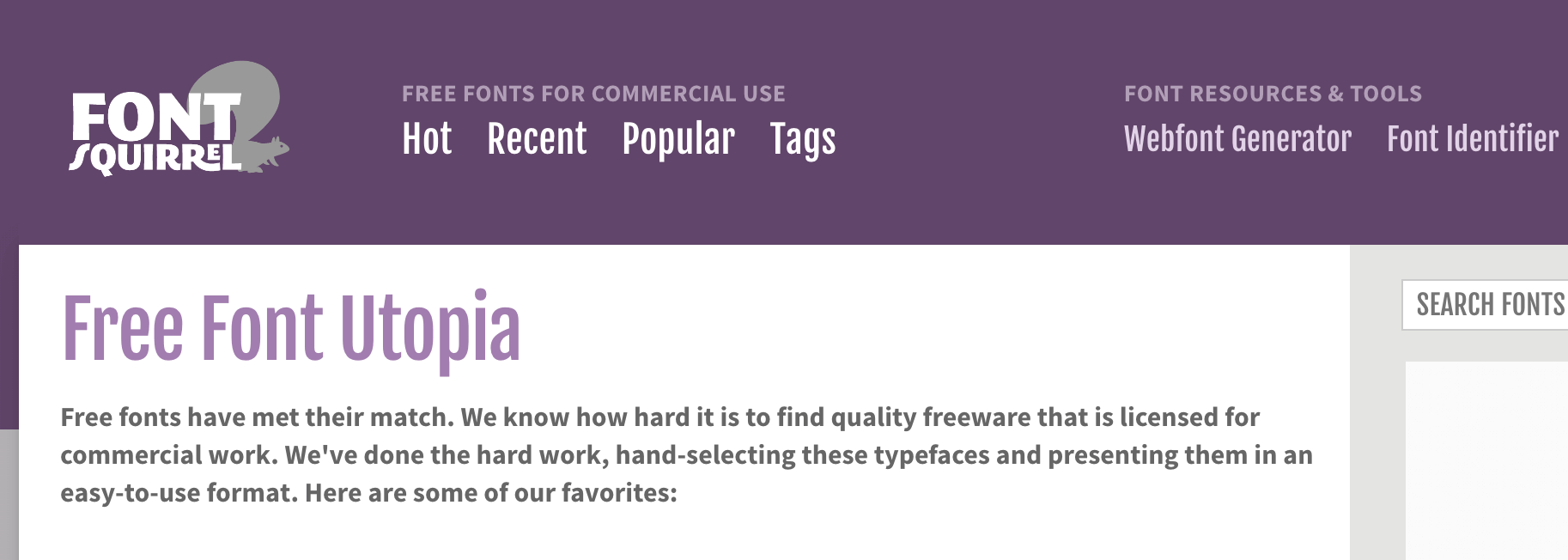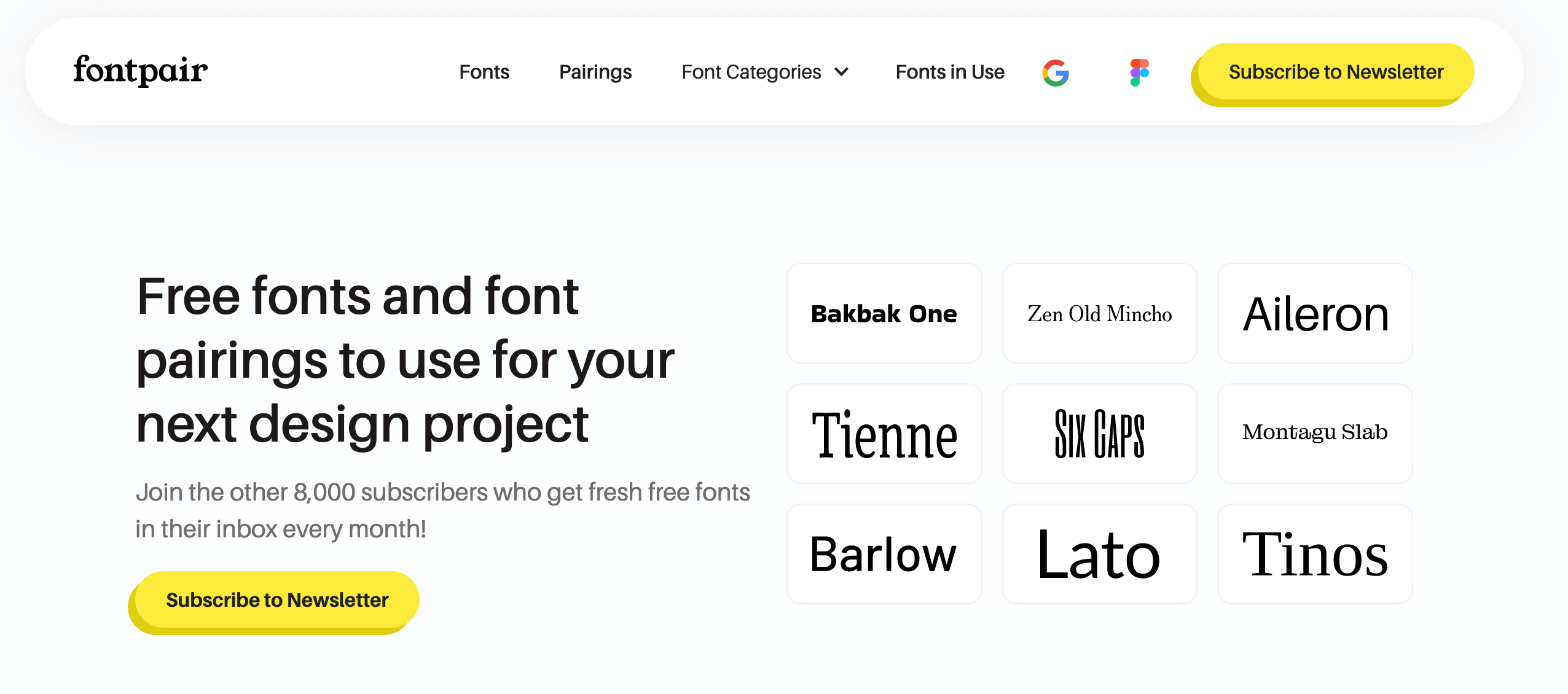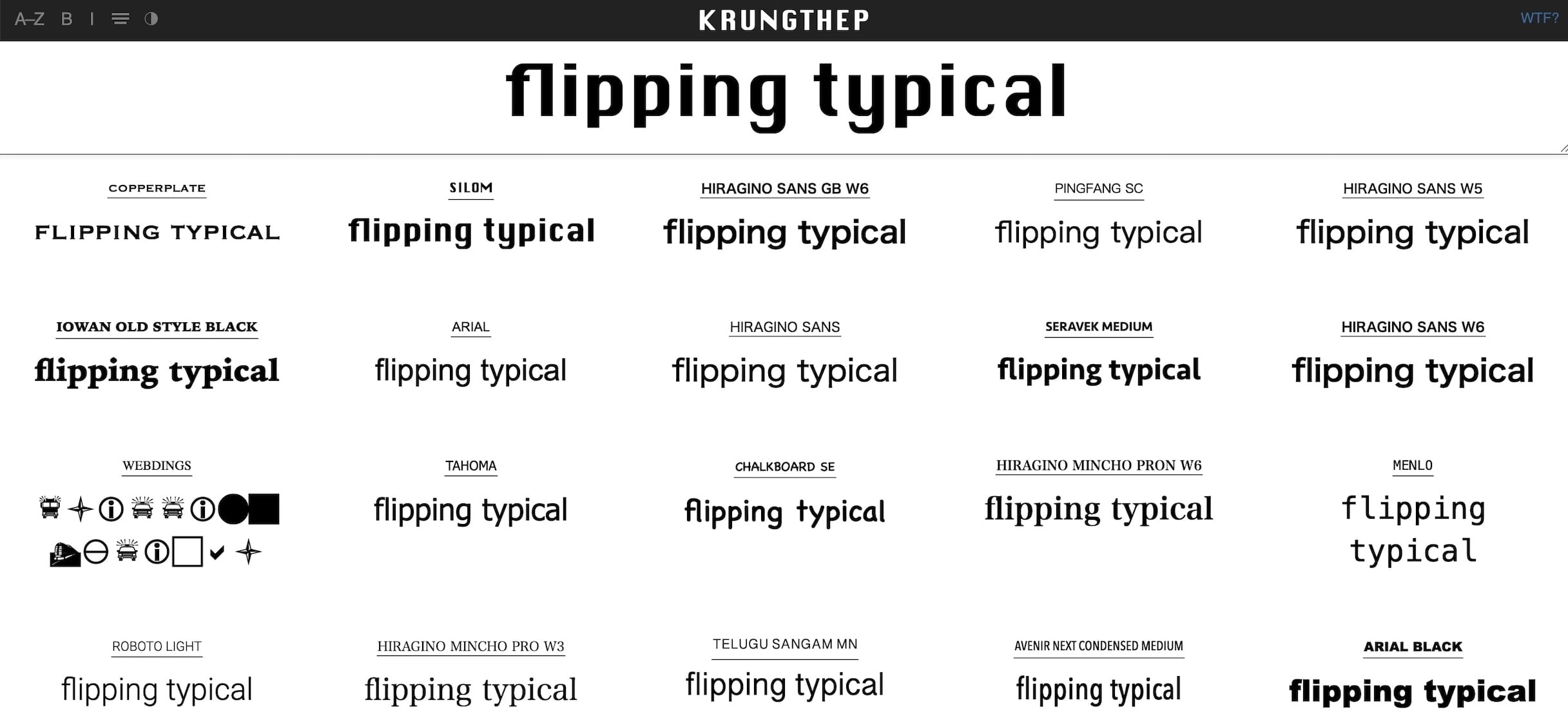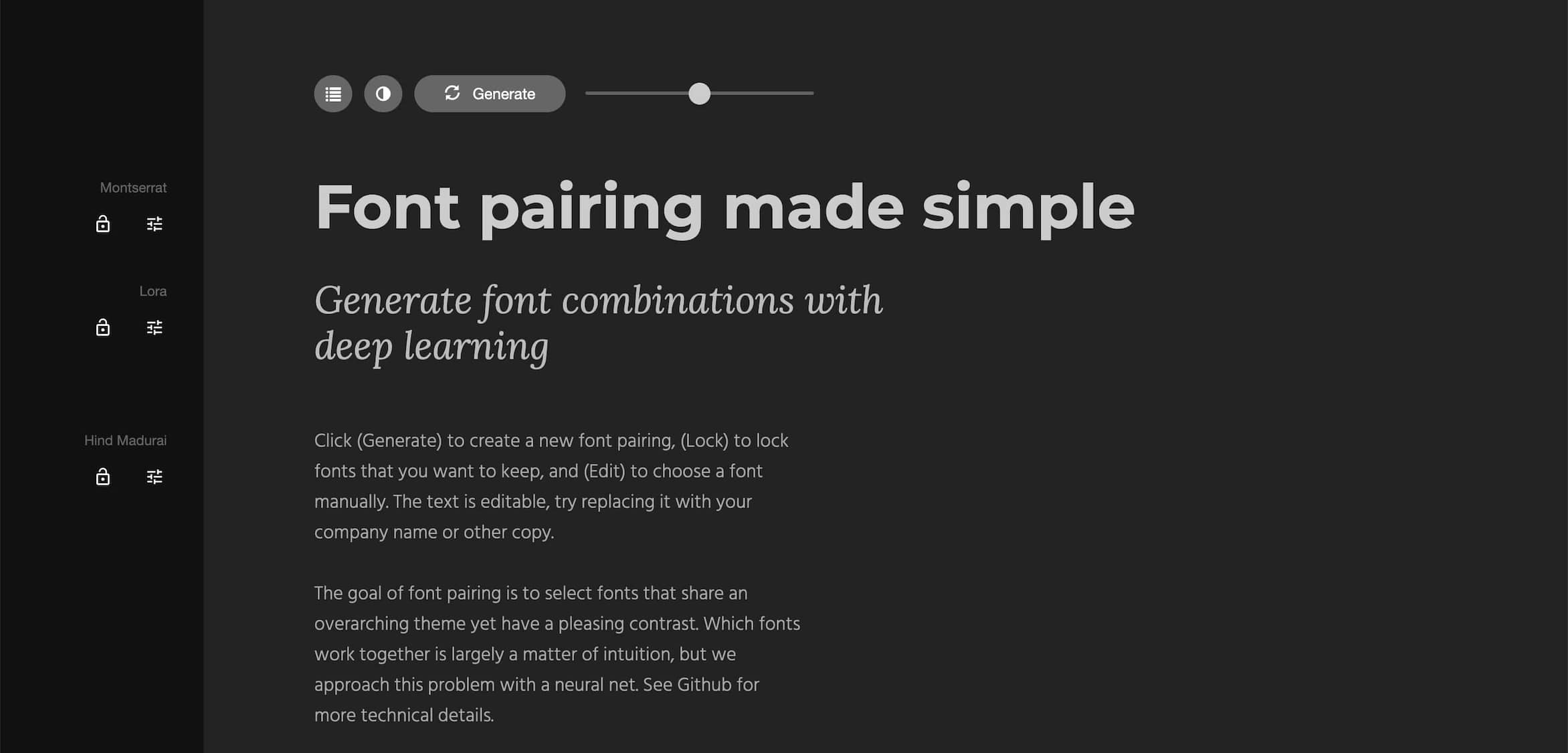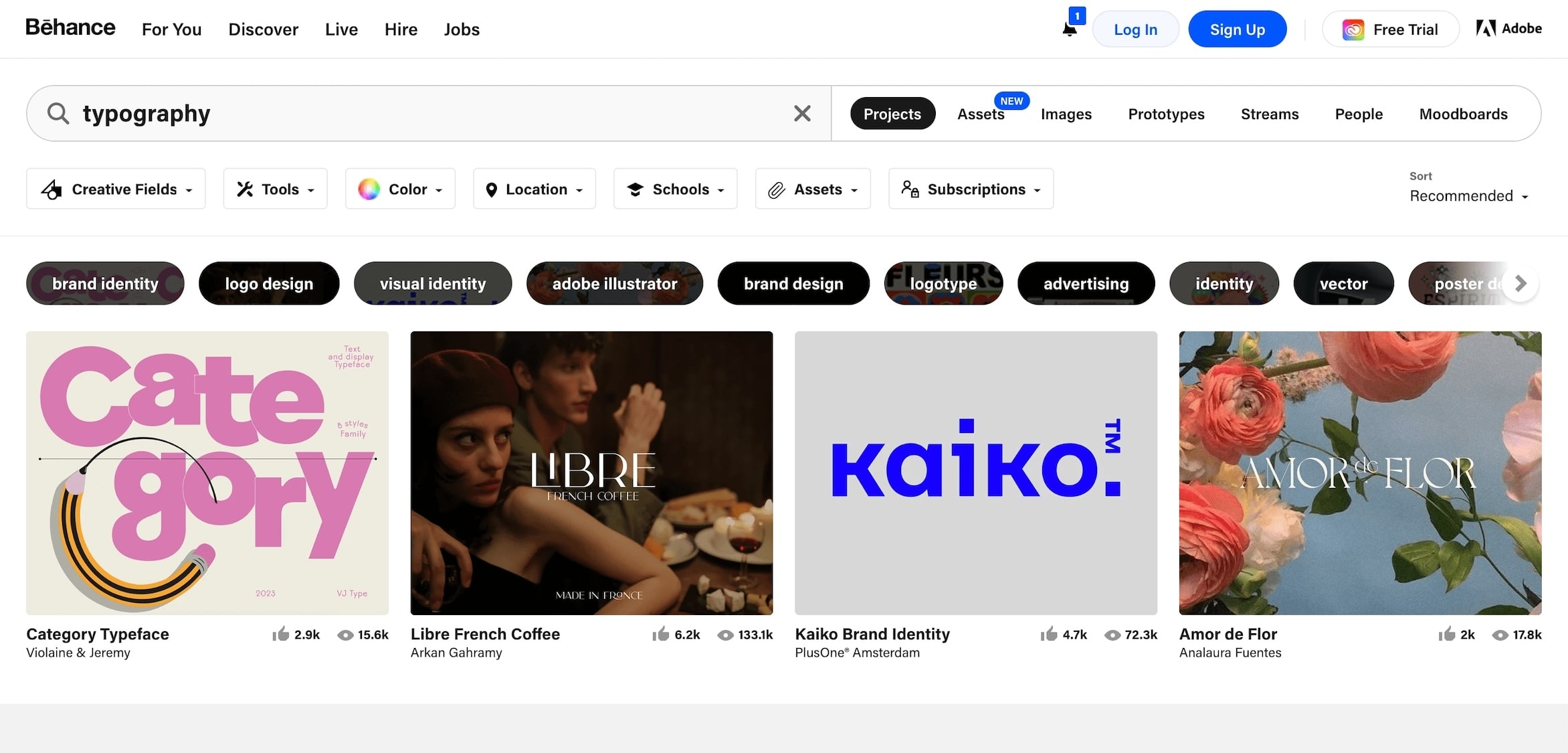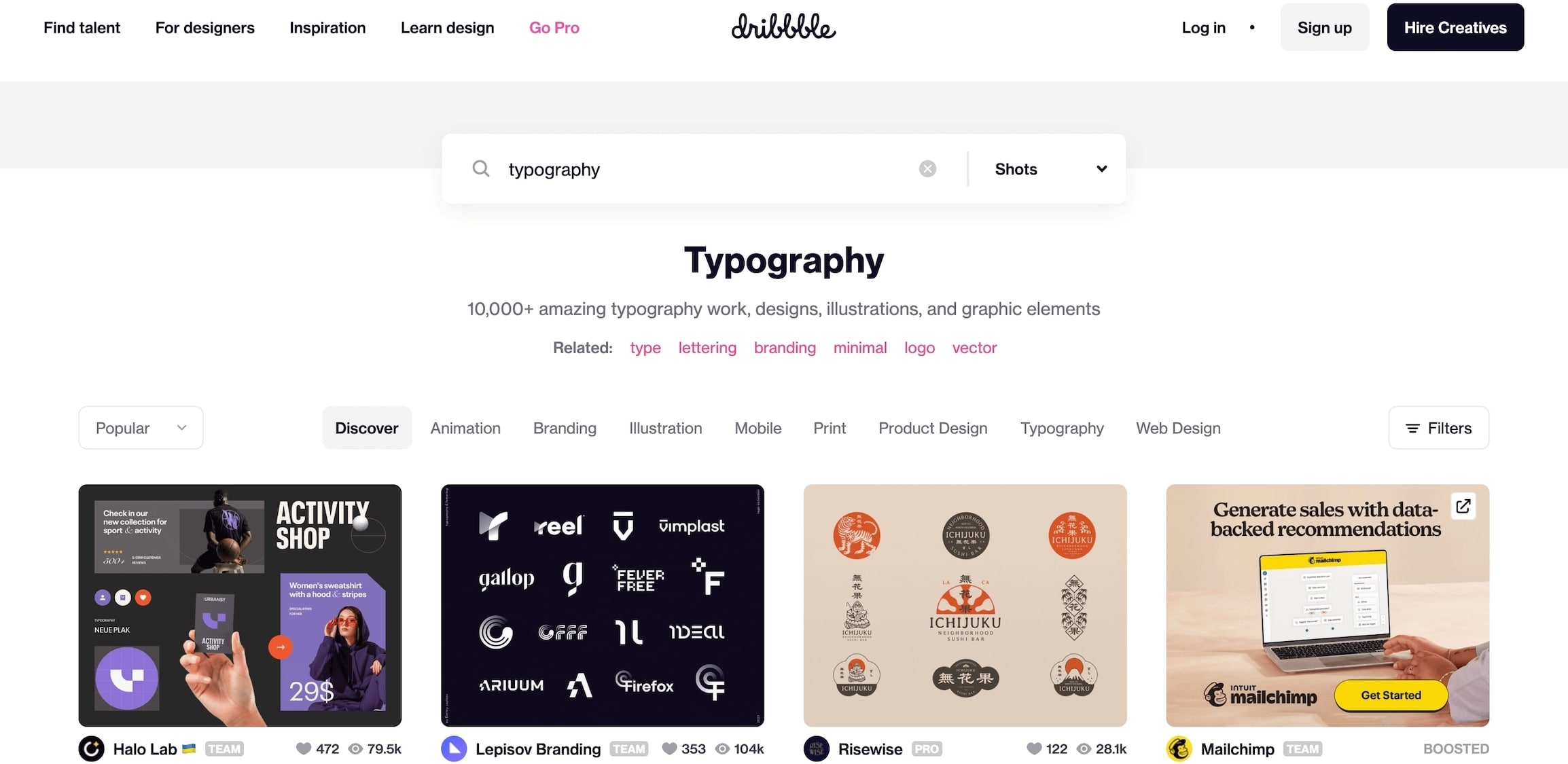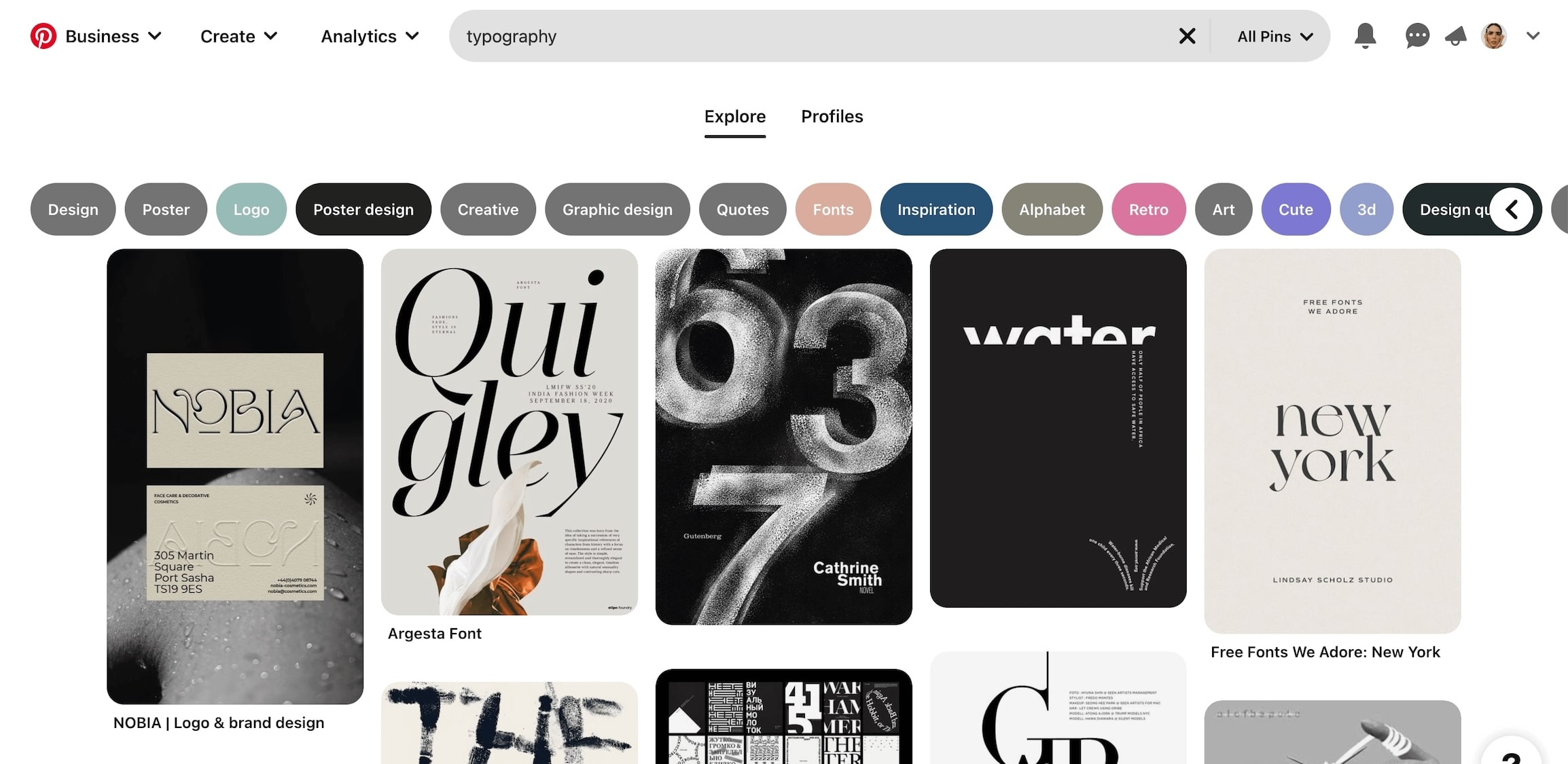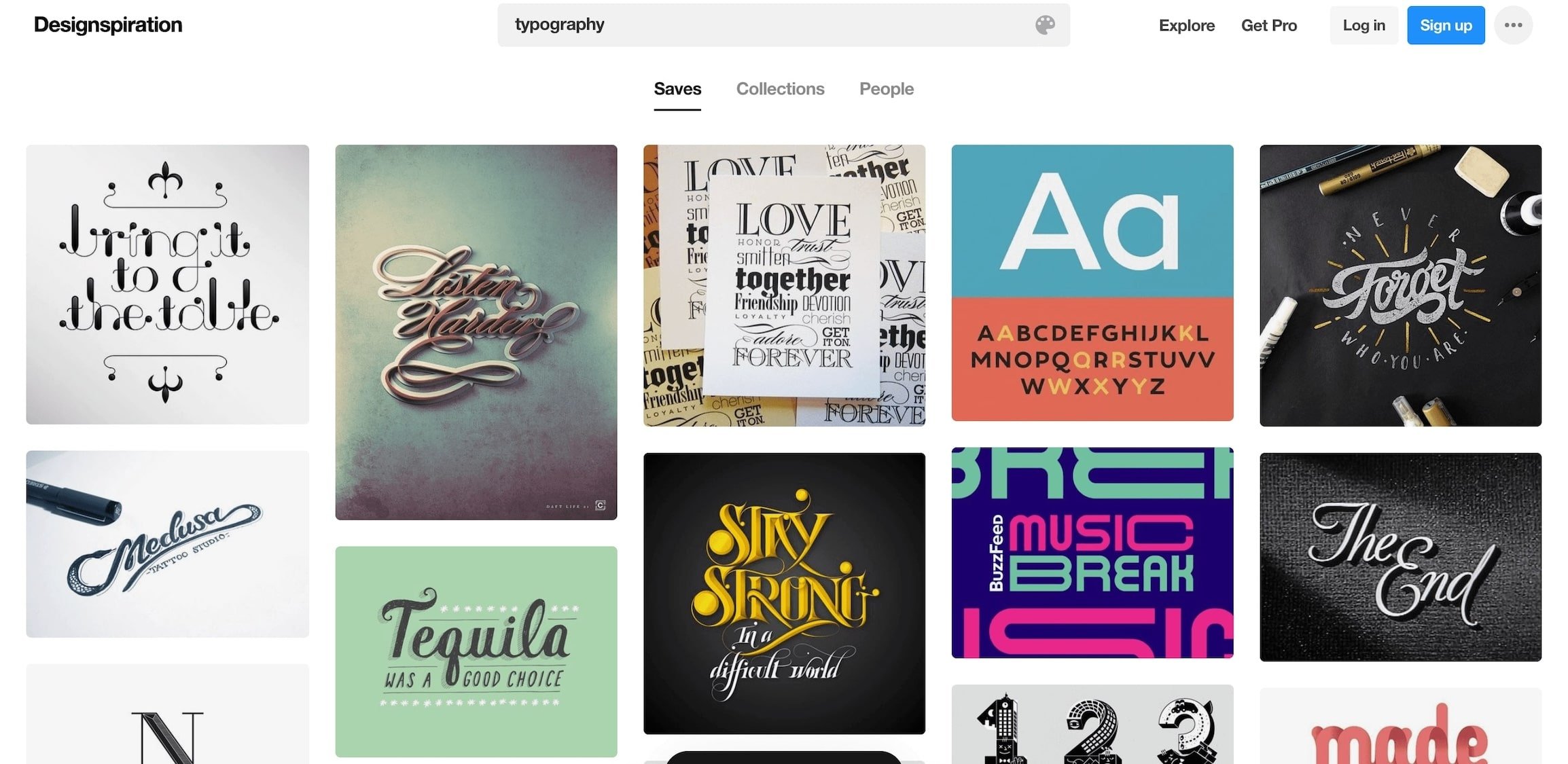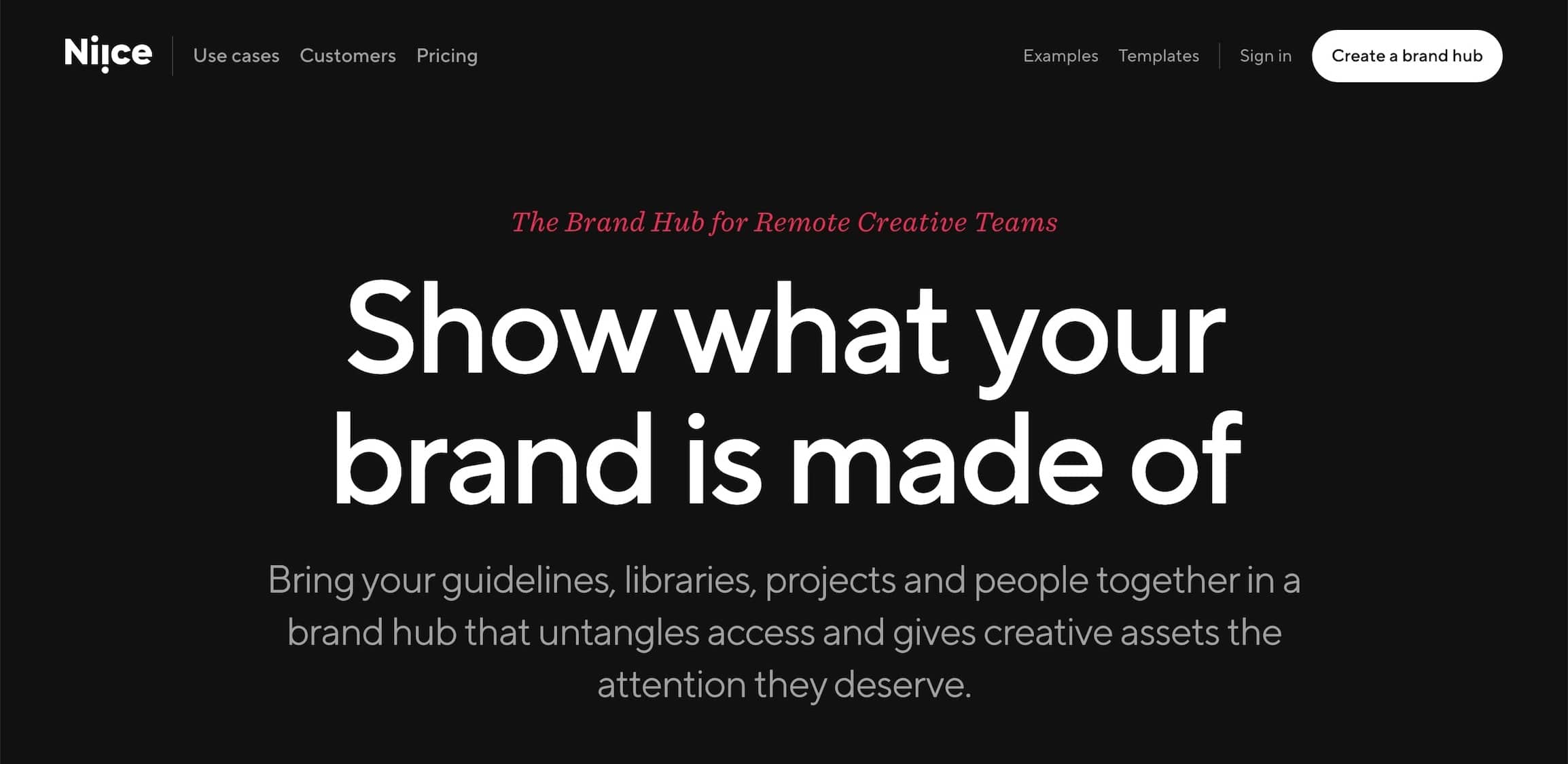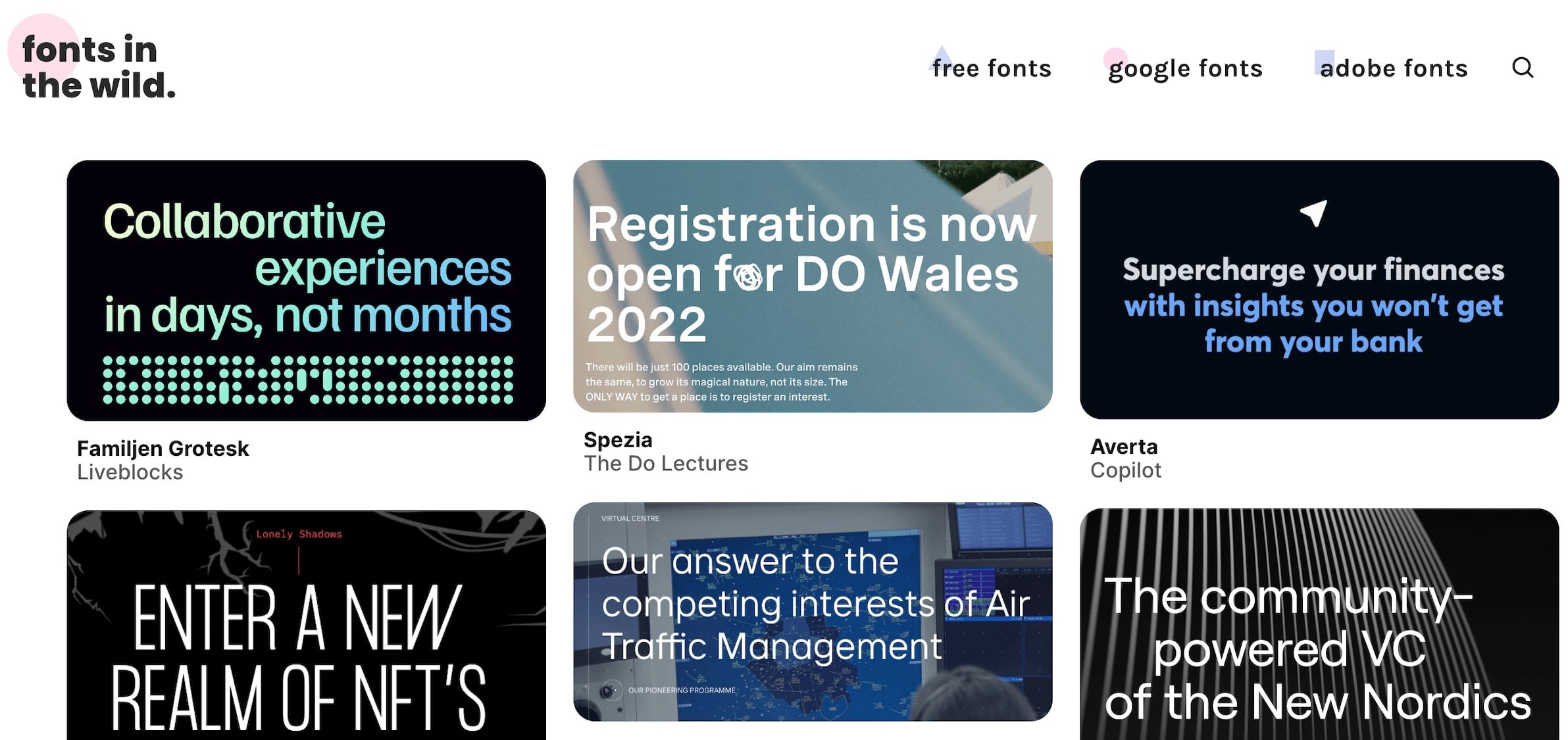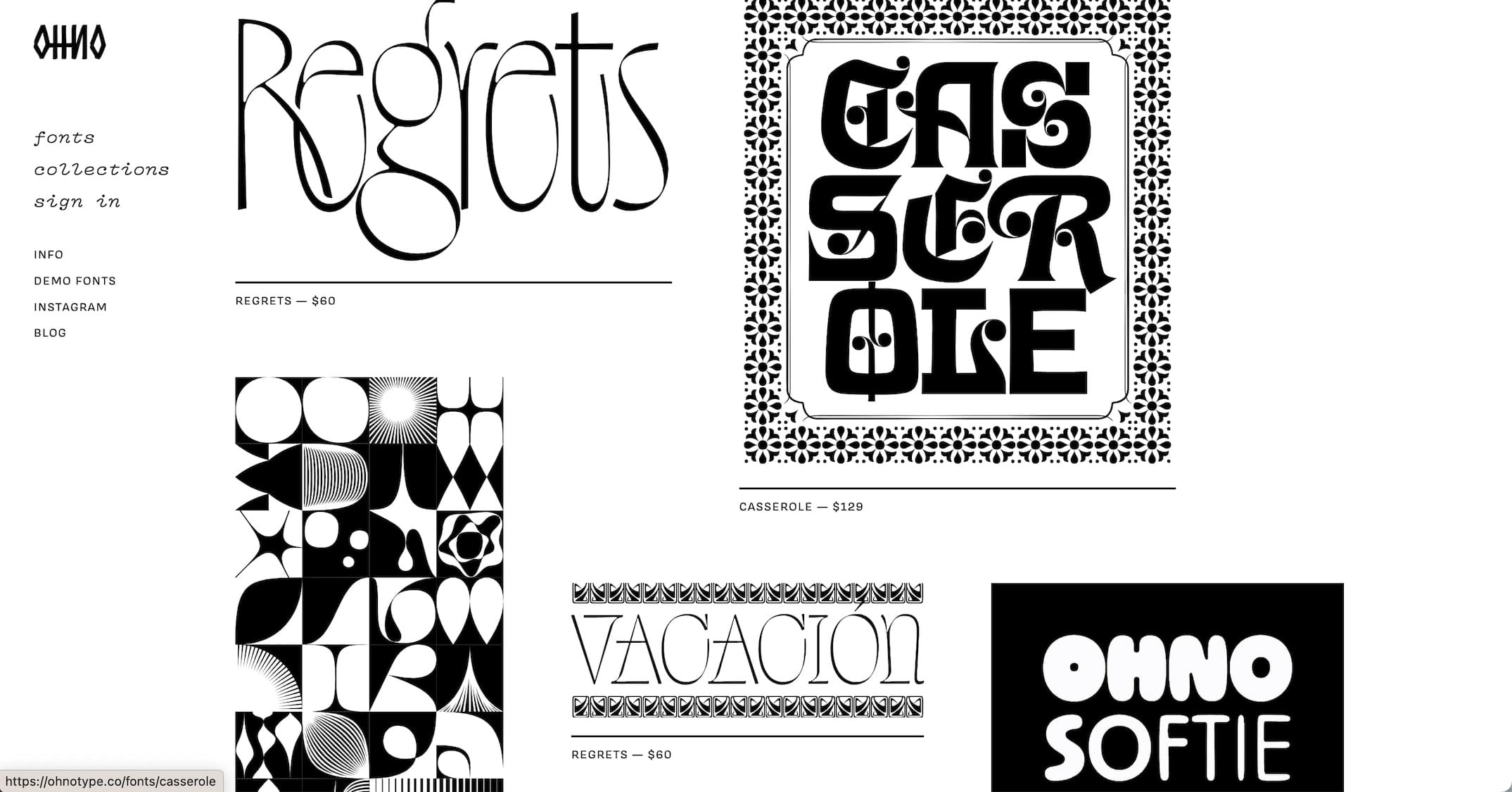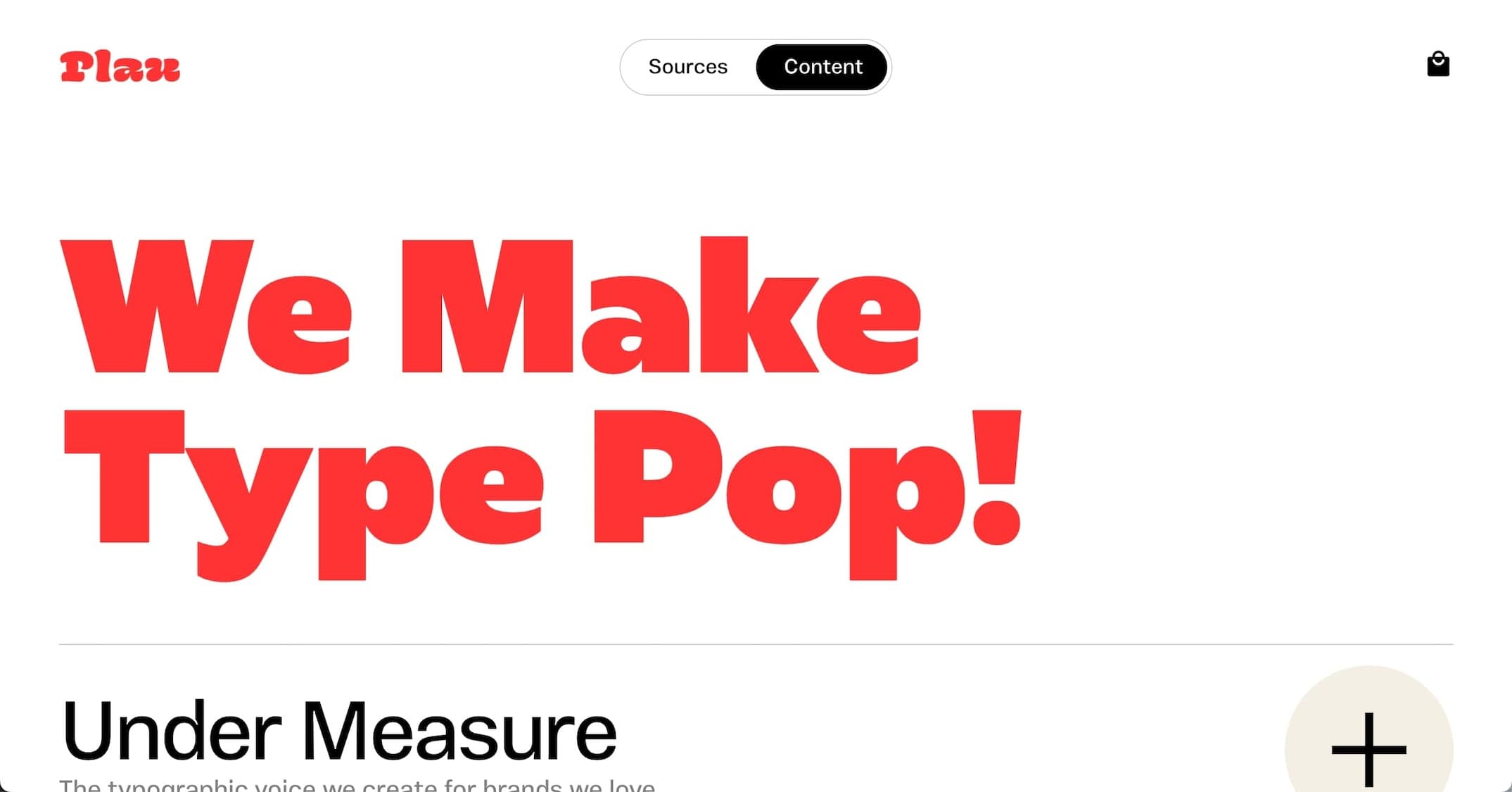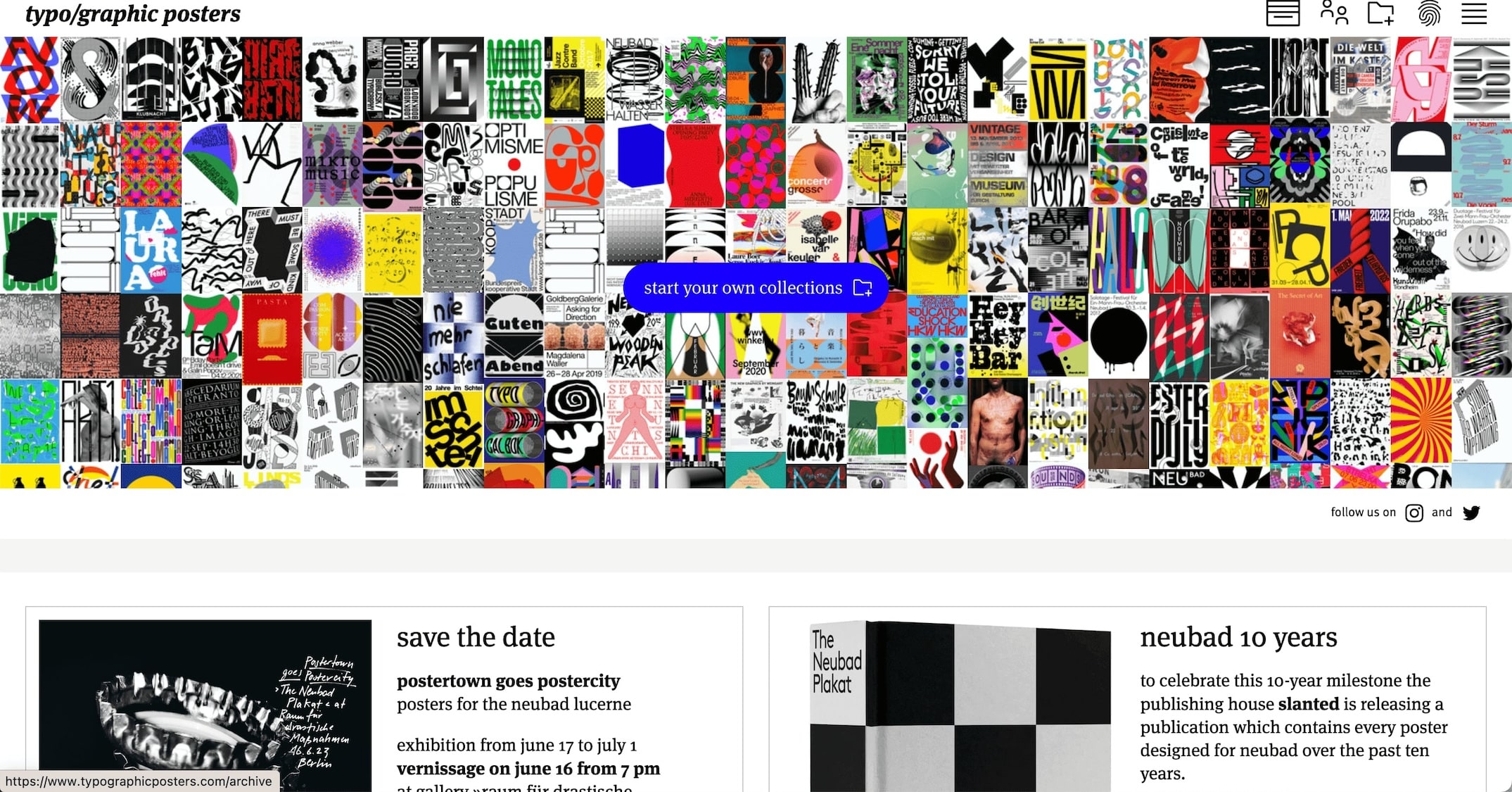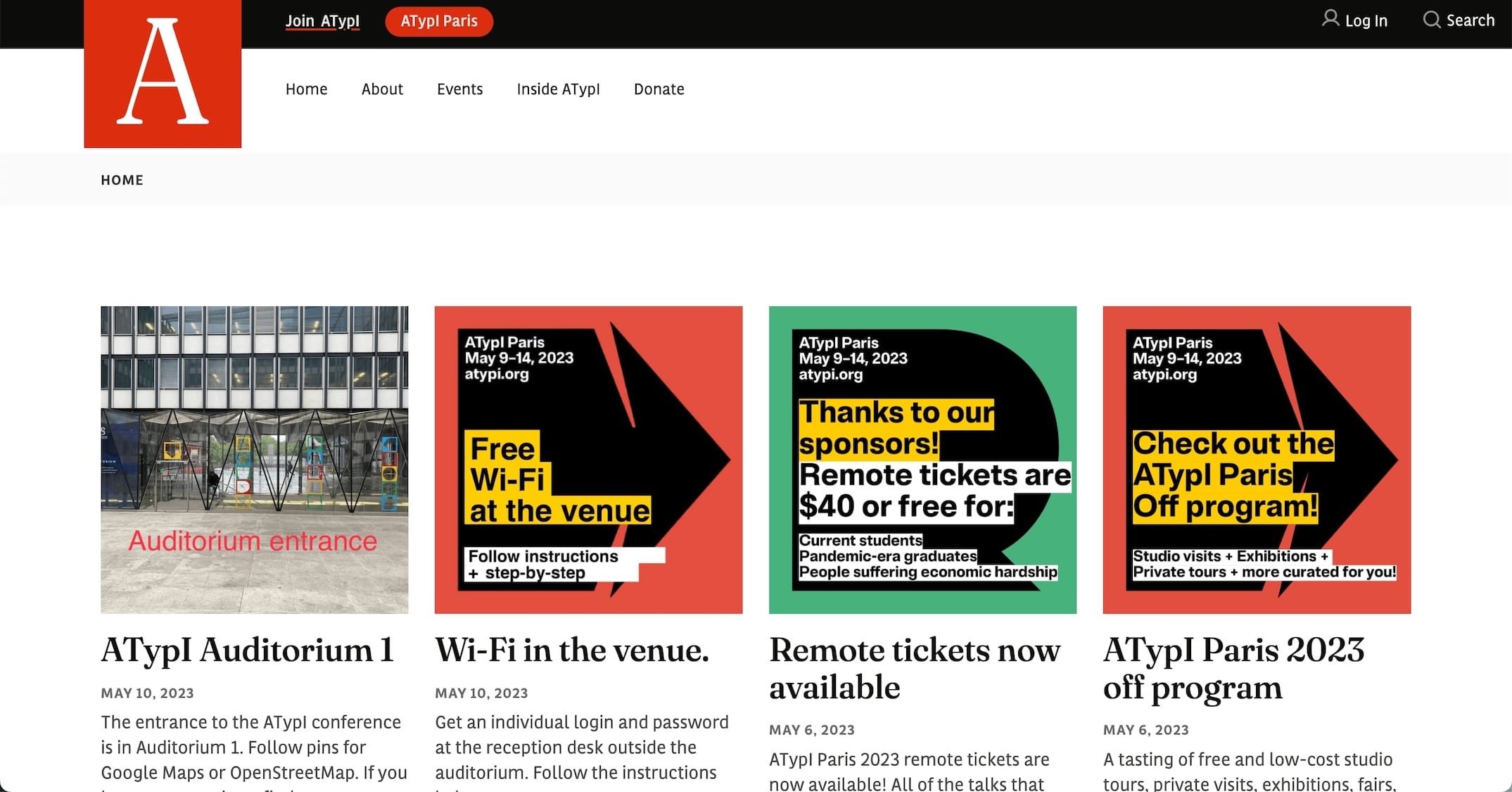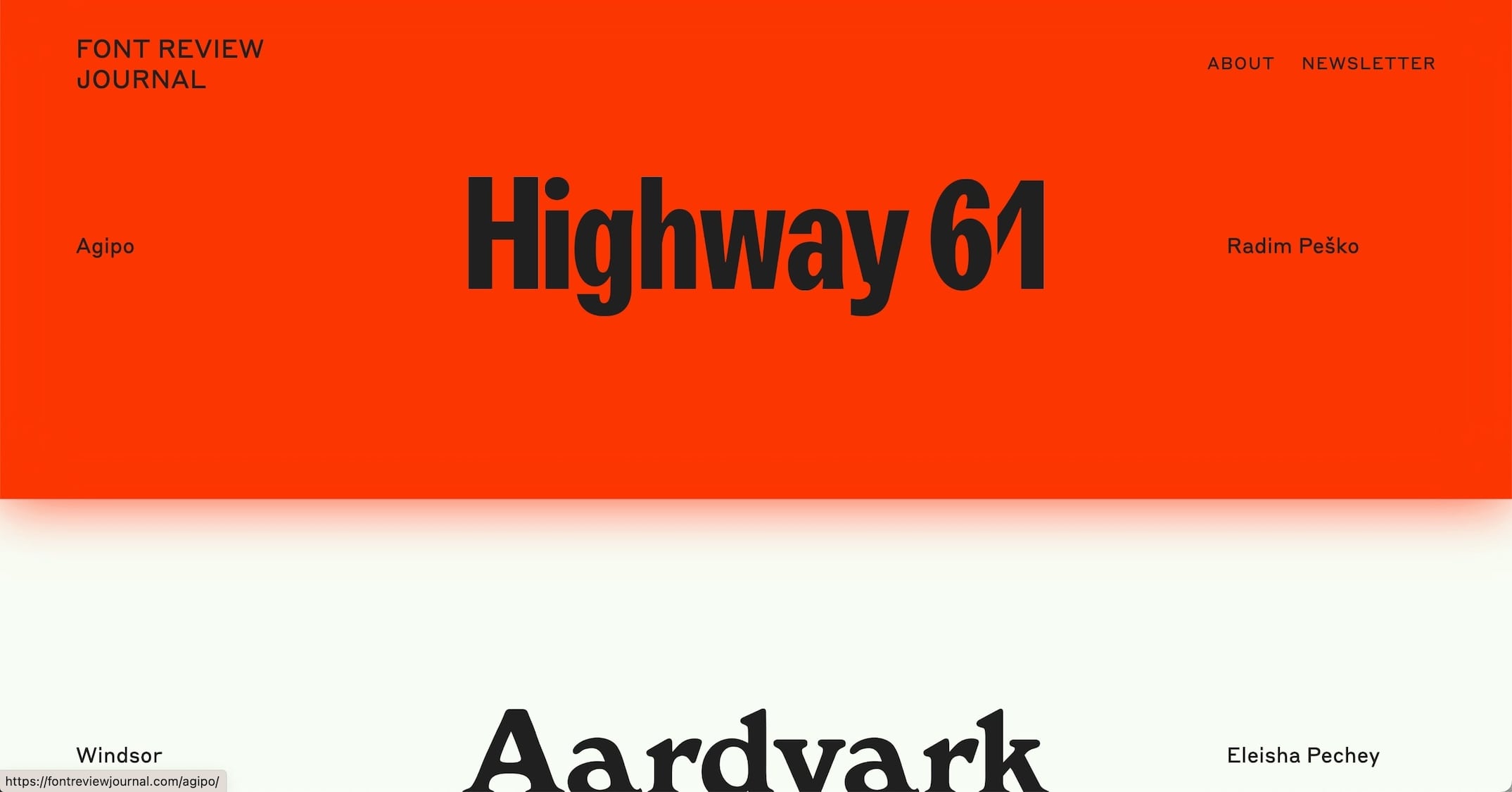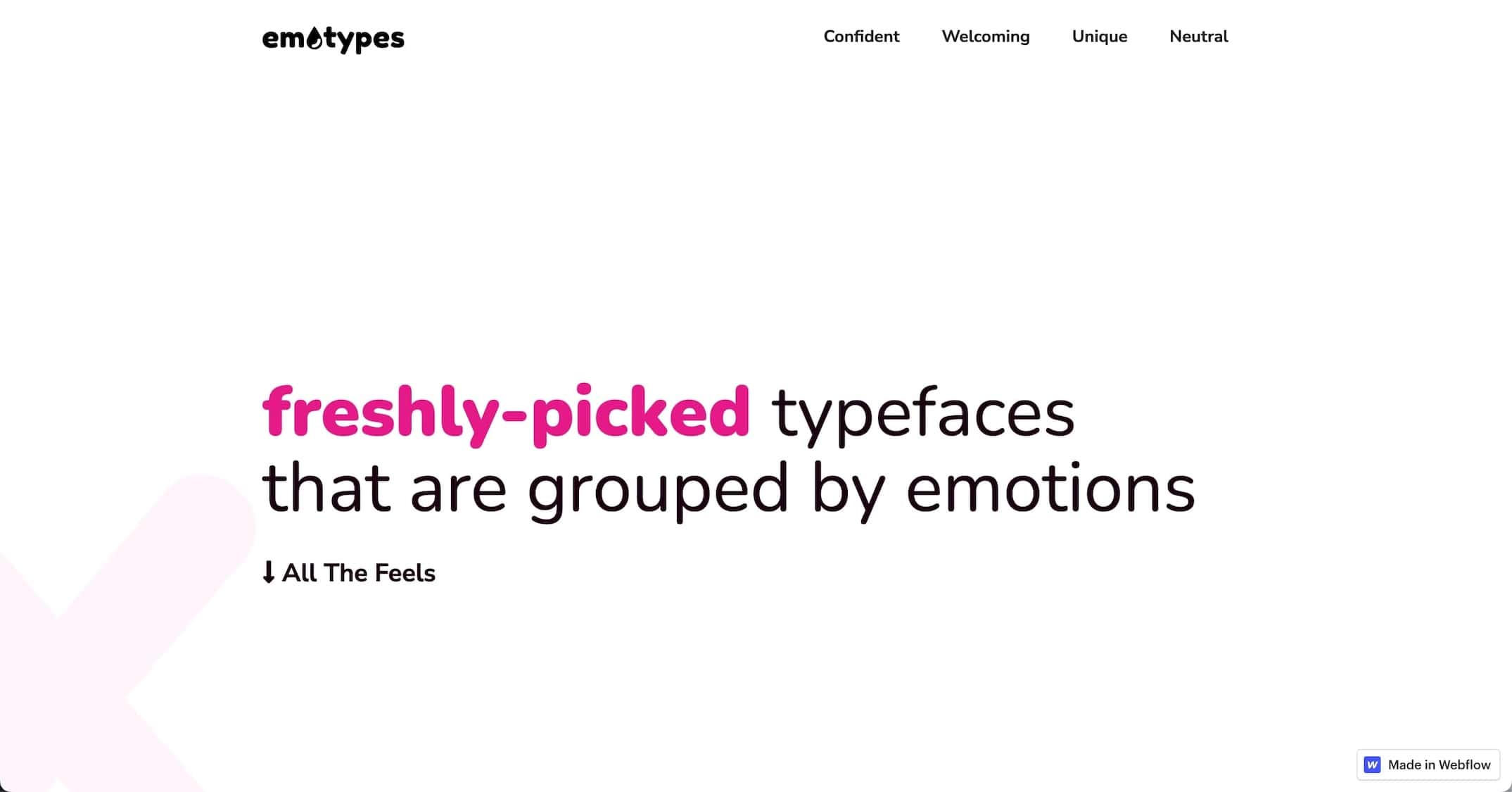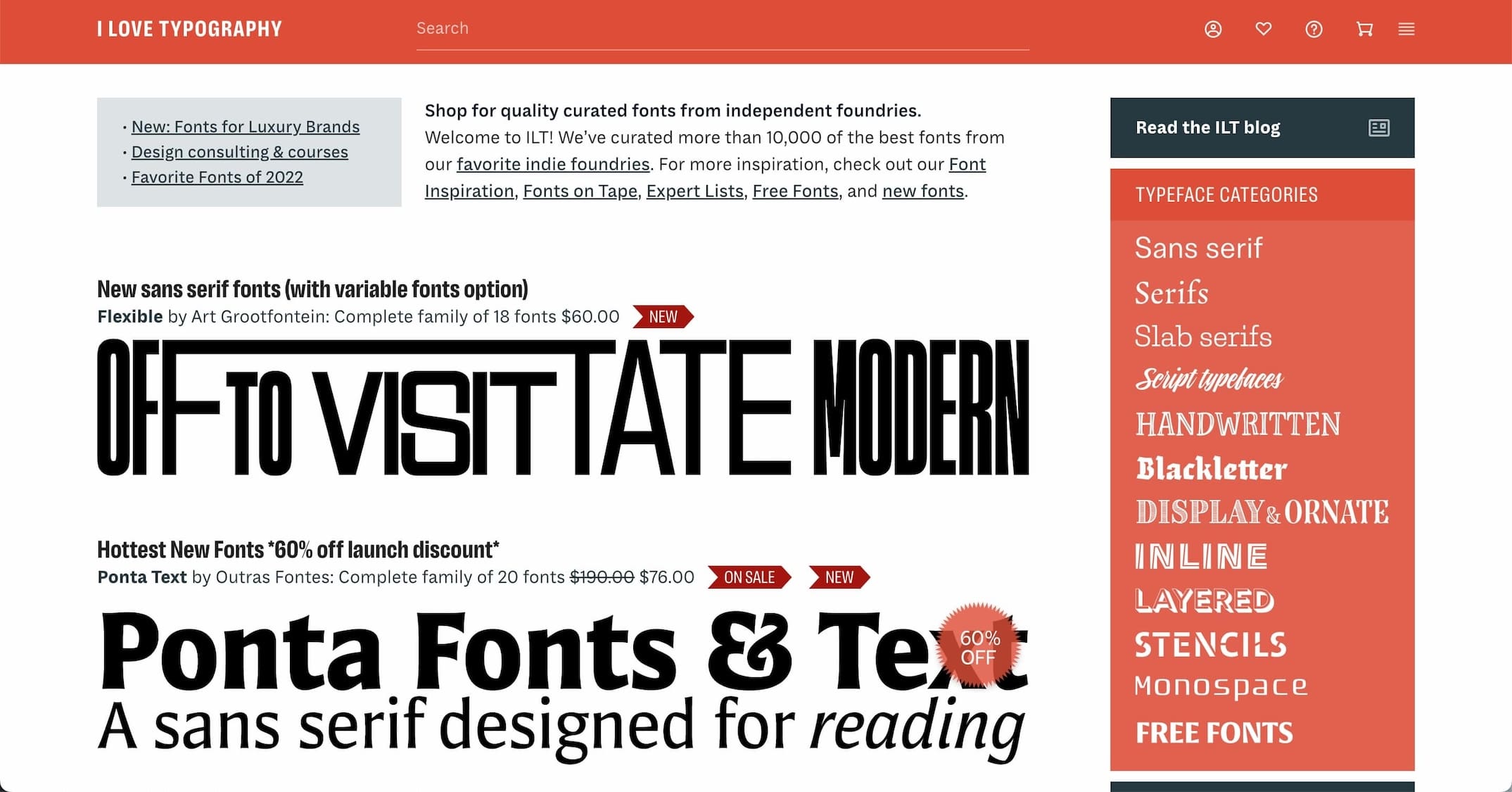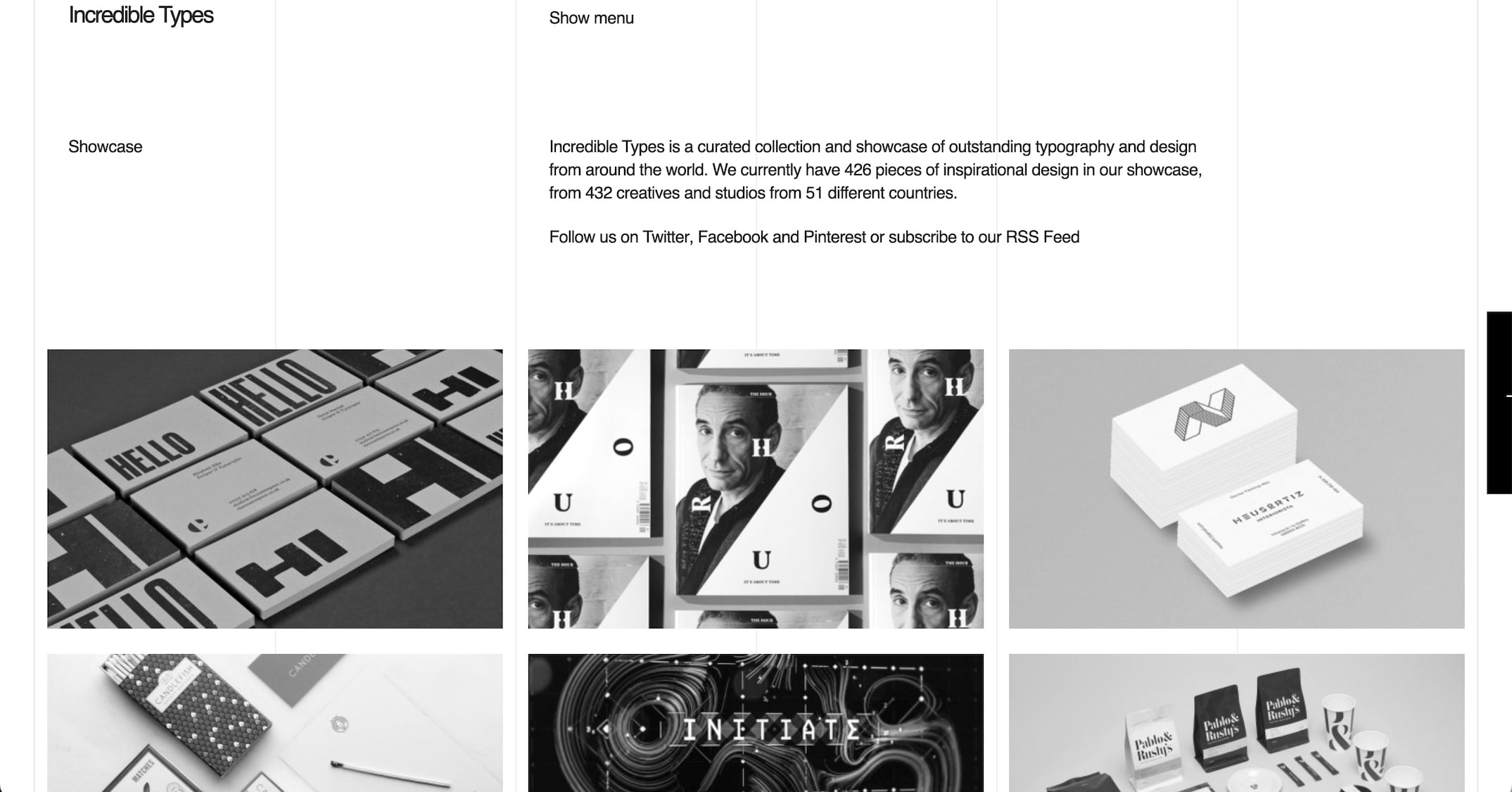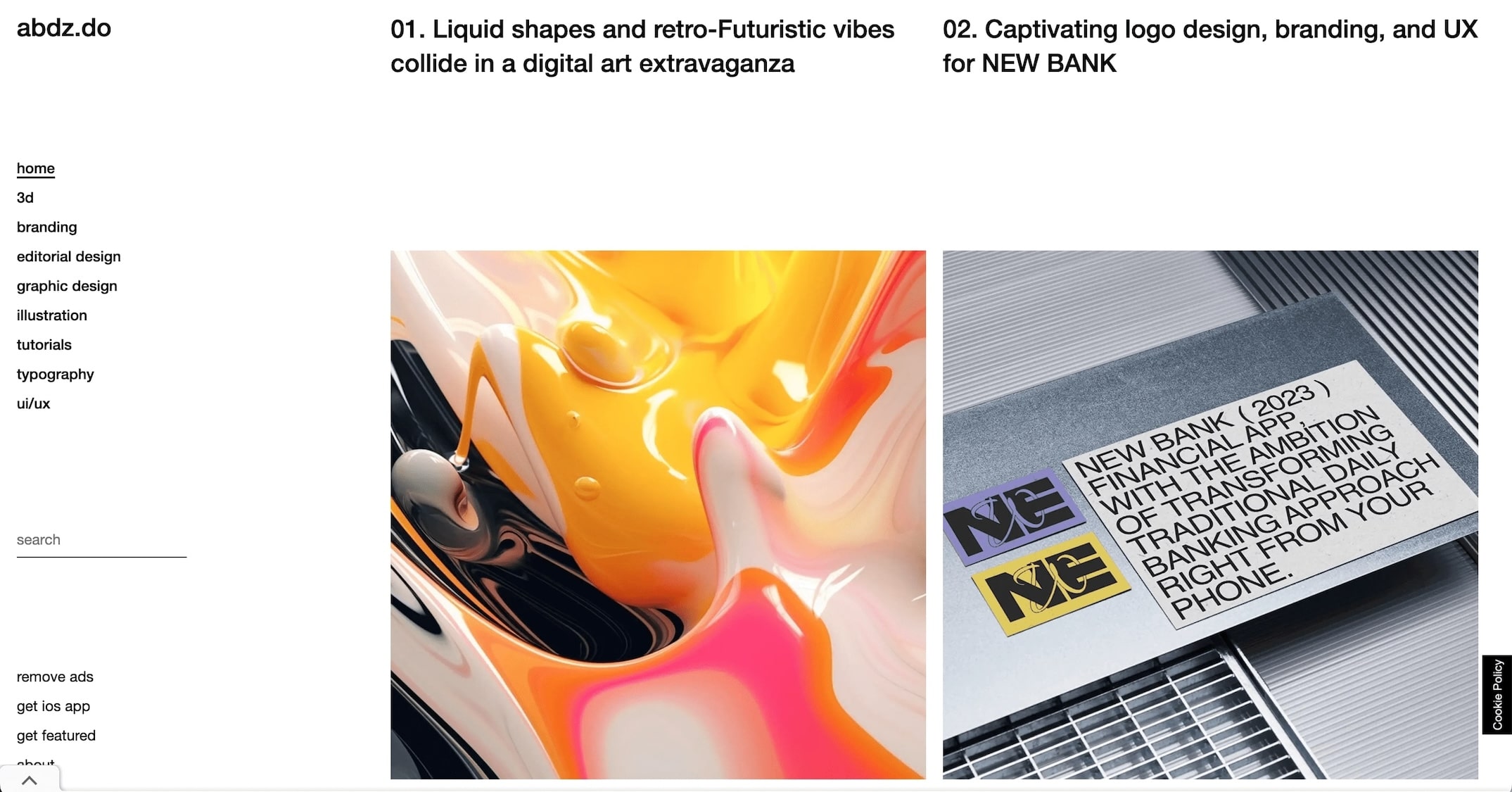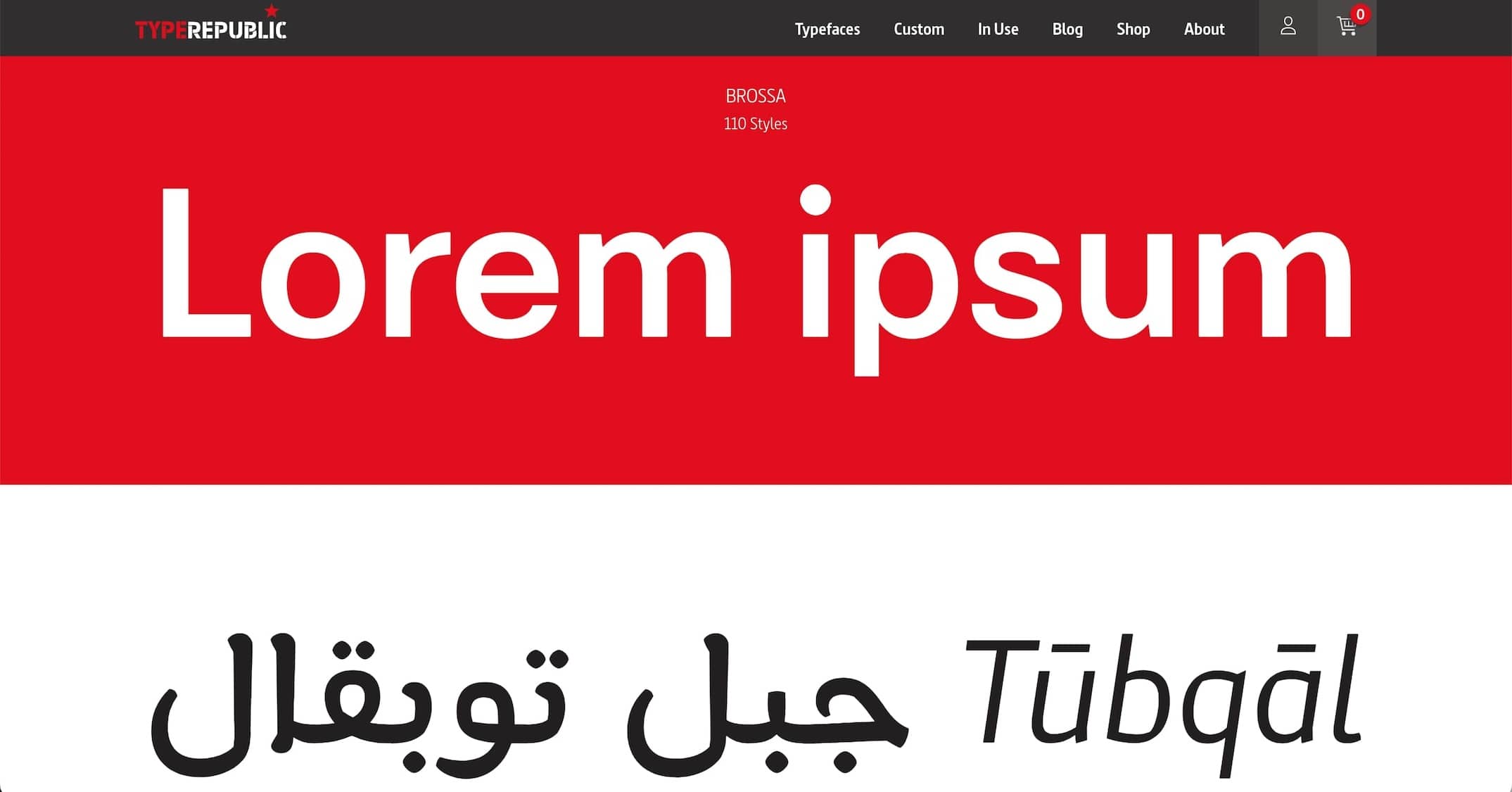- MAIN PAGE
- – elvtr magazine – TYPOGRAPHY TOOLS FOR ART DIRECTION: HOW TO CHOOSE FONTS AND CREATE TYPOGRAPHY THAT POPS
TYPOGRAPHY TOOLS FOR ART DIRECTION: HOW TO CHOOSE FONTS AND CREATE TYPOGRAPHY THAT POPS
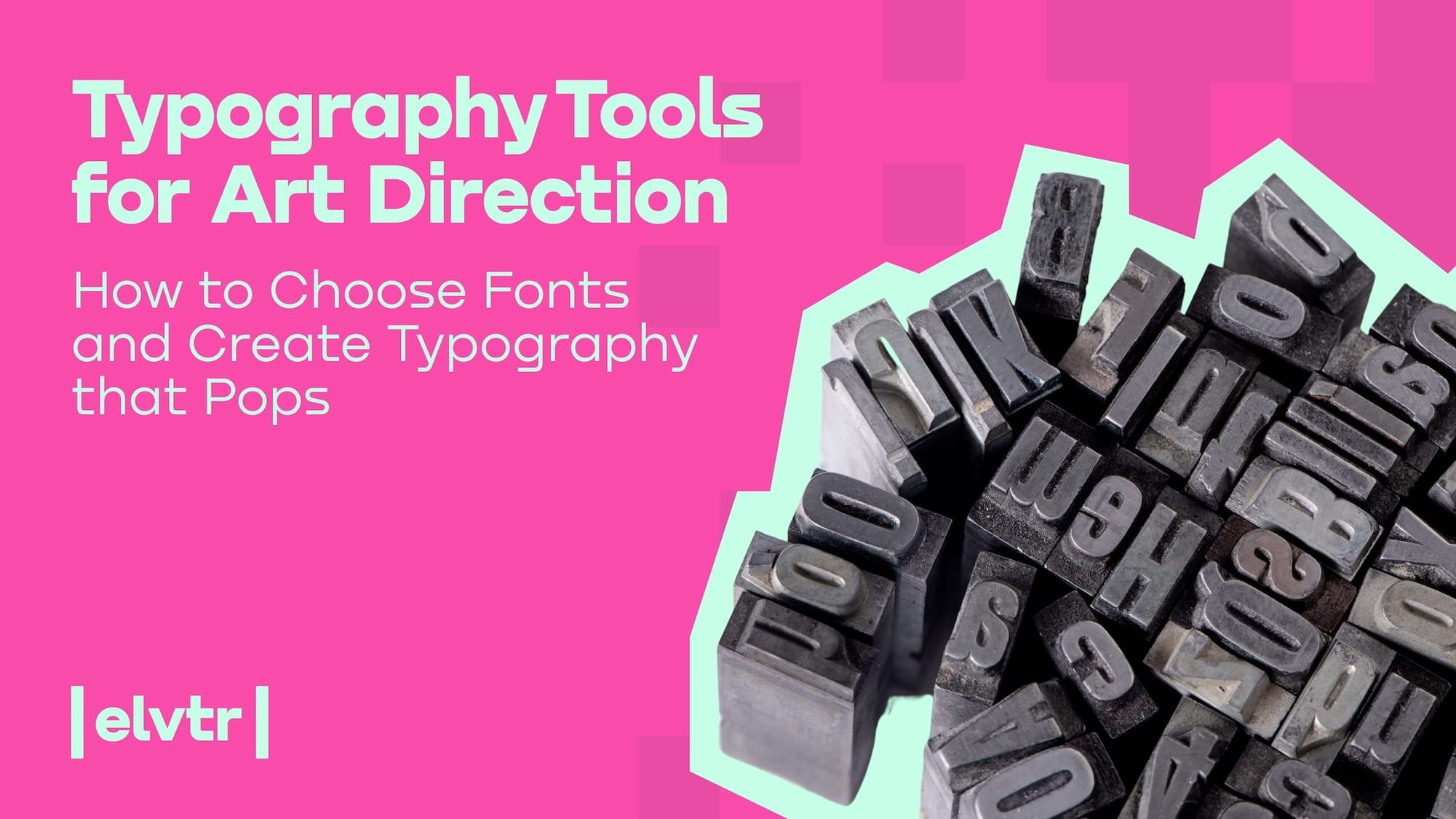
Typography: the art of letters and words, where design meets language and communication.
But here's the catch: Typography isn't just about pretty fonts and fancy layouts. It also includes the subtle nuances of typeface selection and the strategic arrangement of words on a page. In this article, we will explore the key principles and techniques behind creating exceptional typography, the essential tools to aid your typographic journey, and how to find inspiration to fuel your creativity.
What is good typography?
Well-executed typography enhances readability, making information more engaging to the reader. It conveys tone, personality, and hierarchy, guiding the viewer's attention and emphasizing key messages. Good typography demonstrates professionalism, attention to detail, and an understanding of design principles.
Good typography can be identified by its legibility, readability, and appropriateness for the intended context. It creates harmony between form and function, enhancing the message and visual impact of a design.
In contrast, bad typography lacks legibility, suffers from poor font choices or inconsistent spacing and lacks hierarchy.
To create typography that pops and grabs attention, consider the following techniques:
- Contrast. It can be prominent in variations in font weight, size, color, or style. Pair a bold headline with a lighter body text or use complementary colors to create visual impact.
- Size and scale. Make keywords or phrases larger than the surrounding text to grab attention and create a focal point. Experiment with oversized typography or mixing different scales within your design to create visual interest.
- Negative Space. Avoid cluttered designs that can distract from the main message. By giving your typography room to breathe, you create a sense of balance and allow the typography to stand out.
- Typography effects. Techniques like shadows, outlines, gradients, or textures can add depth and dimension to your typography, making it more visually appealing and attention-grabbing.
- Color. Choose colors that have high contrast or use vibrant, bold colors to make your typography pop. Contrast the typography color against the background to ensure readability and visual impact. Experiment with color combinations to create eye-catching and dynamic designs.
- Unconventional placement. Instead of aligning everything to the center or edges, try placing text at different angles, curving it, or integrating it into the overall composition in unique ways. This can create a visually intriguing and stunning design.
- Typography styles. Explore different typography styles and experiment with fonts to find one that suits your message and evokes the desired emotions. Consider using custom or hand-lettered typography to add a unique and personal touch to your design.
Best typography tools in 2023
Design software:
Adobe InDesign is a professional desktop publishing software used for creating layouts for print and digital media.
Pros:
- Extensive typographic controls and advanced layout features.
- Integration with other Adobe Creative Cloud applications.
- Support for handling large and complex documents.
- Many export options for print and digital media.
Cons:
- Harder to learn compared to simpler design tools.
- Subscription-based pricing may be expensive for some users.
- Can be resource-intensive and requires powerful hardware for smooth performance.
Adobe Photoshop is a powerful image editing and graphic design software. While it is not primarily a typography tool, it offers various text manipulation features and is widely used for creating typographic designs and editing typography within images.
Pros:
- A big choice of text manipulation tools.
- Powerful image editing capabilities combined with typography features.
- Big user community and availability of online resources.
- Works with other Adobe Creative Cloud applications.
Cons:
- Not specifically designed for typography, lacks some advanced features.
- Hard to learn, especially for complex text effects.
- May not be as efficient for large-scale typography projects compared to dedicated typography tools.
Adobe Illustrator is a vector graphics editor used for creating scalable artwork and illustrations. It offers many typography tools and is commonly used for creating logos, branding materials, and typographic designs that require precise control over letterforms.
Pros:
- A library of typographic controls and vector editing capabilities.
- Sharing content with other Adobe Creative Cloud applications.
- Ability to create scalable artwork suitable for print and digital media.
- Wide range of export options for various formats.
Cons:
- Takes longer to become proficient in, especially for complex typographic designs.
- Subscription pricing can be expensive for some users.
- Lacks some advanced layout features.
4. Scribus
Scribus is an open-source desktop publishing software suitable for creating professional-looking layouts.
Pros:
- Free and open-source software.
- Suitable for basic typographic designs and layout creation.
- Cross-platform compatibility (available for Windows, macOS, and Linux).
Cons:
- Limited range of advanced typography features compared to commercial software.
- The user interface and workflow may not be as intuitive as some other tools.
- Smaller user community and fewer available online resources compared to popular commercial software.
5. CorelDRAW
CorelDRAW is a vector graphics editor that provides a wide range of design tools, including typography features.
Pros:
- Great typography and vector editing capabilities.
- Design tools suitable for creating complex typographic designs.
- Available as a perpetual license, making it a cost-effective option for long-term use.
- Supports a variety of file formats and offers good compatibility.
Cons:
- Higher learning complexity, especially for beginners.
- The user interface and workflow are not as intuitive as some other tools.
- Lacks some advanced features found in competing software like Adobe Illustrator.
6. Sketch
Sketch is a vector-based design tool primarily used for creating user interfaces (UI) and web designs. While it may not have as extensive typography features as dedicated typography tools, it offers basic text manipulation tools and is popular among UI/UX designers.
Pros:
- Optimized for UI/UX design with a focus on simplicity and speed.
- Intuitive user interface and streamlined workflow.
- Large library of plugins.
Cons:
- Limited typography features compared to specialized typography tools.
- Primarily geared towards UI/UX design, it may not offer advanced print design capabilities.
- Available only for macOS, which limits accessibility for Windows and Linux users.
7. SummitSoft Graphic Design Studio
SummitSoft Graphic Design Studio is a design software that provides tools for creating graphics, logos, and typographic designs.
Pros:
- An affordable option for basic graphic and typographic design.
- User-friendly interface, suitable for beginners.
- Comes with pre-designed templates and artwork for quick design creation.
Cons:
- Limited range of advanced typography features compared to professional-grade software.
- Not as widely recognized or supported as some other design tools.
- Lacks advanced editing capabilities found in more potent software.
Affinity Designer is a vector graphics editor that offers comprehensive design tools, including typography features. It is known for its affordability and professional-grade capabilities, making it a popular alternative to Adobe Illustrator.
Pros:
- Advanced typography and vector editing capabilities.
- Affordable pricing with no subscription model.
- Smooth performance and efficient workflow.
- Good compatibility with various file formats.
Cons:
- Small user community and fewer online resources compared to industry-leading software.
- More challenging to learn if you want to create complex typographic designs.
- Doesn’t offer as many advanced features as, for example, Adobe Illustrator.
9. Eagle
Eagle is a font management software that helps users organize, view, and manage their font collections. It offers features such as font preview, activation, and organization tools, making it easier to work with large font libraries.
Pros:
- Efficient font management and organization capabilities.
- Font preview and activation tools for easy font selection.
- Customizable font categorization and tagging options.
Cons:
- Limited design and editing features compared to full-fledged design software.
- Primarily focused on font management, it may not offer extensive typography design capabilities.
- Availability of advanced features may vary depending on the version or edition.
10. Fontlab Studio
Fontlab Studio is a professional font editing software used for creating and modifying fonts. It offers a comprehensive set of tools for designing, kerning, and refining typefaces, making it suitable for professional typographers and font designers.
Pros:
- Advanced font editing capabilities with precise control over letterforms.
- Extensive kerning and spacing tools for precise typography adjustments.
- Support for a wide range of font formats.
Cons:
- A steep learning curve, especially for beginners or non-specialists.
- Higher price point compared to some other font editing software.
- Limited features for graphic design and layout creation.
11. FontCreator
FontCreator is a font editing software that allows users to create and customize fonts. It offers tools for designing, editing, and converting fonts, making it suitable for both beginners and experienced font designers.
Pros:
- User-friendly interface with intuitive font editing tools.
- Support for a wide range of font formats.
- Affordable pricing.
Cons:
- Lacks some advanced features found in high-end font editing software.
- Limited typographic design capabilities compared to full-fledged design software.
- Not as widely recognized or supported as some other font editing tools.
To identify the font:
Discover new fonts and font combinations:
- Typewolf is a website and resource platform that showcases and analyzes typography in web design. It provides inspiration, recommendations, and insights into various fonts and typefaces.
- Hoefler&Co is a renowned type foundry that offers high-quality fonts. They specialize in creating elegant and sophisticated typefaces widely used in branding, editorial design, and other professional applications.
- Font Squirrel is a popular online platform that provides a vast collection of free fonts for personal and commercial use. It offers a selection of high-quality fonts from various sources, ensuring that designers can access diverse typography options.
- FontPair is a website that offers font pairing recommendations for designers. It suggests combinations of fonts that complement each other aesthetically.
- Flipping Typical is an online tool that allows users to preview and compare different fonts. It offers features such as flipping, scaling, and rotating fonts to visualize how they appear in different styles and orientations.
- Modular Scale is a tool and methodology that assists designers in creating harmonious and balanced typographic scales. It provides a systematic approach to determining font sizes based on ratios and proportions across various design elements.
- FontJoy is a web-based tool that generates font combinations based on user preferences. It uses artificial intelligence algorithms to suggest font pairings that complement each other, allowing designers to quickly find typography options for their projects.
- Common Fonts is a website that provides information and examples of widely used fonts across different platforms and industries. It helps designers understand the popularity of specific fonts and compare them.
Recommended courses
Sources of Inspiration for Typography
Inspiration can come from various sources. Explore blogs, websites, and online communities dedicated to typography, where you can discover new fonts, study exceptional typographic designs, and engage with fellow typography enthusiasts. Take the time to analyze and deconstruct impactful typographic work, understanding the choices made by designers and the emotions they evoke.
Reference and inspiration sources:
- Behance is an online platform that showcases creative work across various design disciplines, including typography. Designers can gain inspiration by exploring the collection of typographic projects, and discovering new techniques, styles, and trends. They can also connect with fellow designers, receive feedback on their work, and showcase their own projects.
- Dribbble is a community-driven platform focusing on design work in various fields, including typography. You can browse through the curated collection of typographic designs, explore different styles, and discover innovative approaches to typography. You can also engage with other designers, participate in challenges, and receive feedback.
- Pinterest is a visual discovery platform where users can find and save images and ideas for various interests, including typography. Designers can create mood boards, collect and organize typographic examples, and explore a wide range of styles, techniques, and typographic applications shared by other users.
- Designspiration is an online platform that curates and showcases creative work across various design disciplines. It features a diverse range of visual content, including typography, graphic design, photography, and illustration, serving as a source of inspiration for designers.
- Niice is a design search platform that allows users to discover and collect visual inspiration from various sources, including websites, portfolios, and online galleries. It provides tools for organizing and collaborating on design projects, making it easier to find and gather design references.
- Baubauhaus is an online platform that focuses on design, art, and visual culture. It features a wide range of creative content, including typography, graphic design, photography, and architecture, providing a platform for artists and designers to showcase their work.
- Fonts in the Wild is a website that documents and showcases real-world examples of fonts used in various contexts, such as signage, packaging, advertising, and branding. It allows users to explore how different typefaces are applied in practical design applications.
- Awwwards is a platform that recognizes and celebrates the best in web design and development. It showcases award-winning websites, provides industry insights, and promotes excellence in digital design through competitions and events. It serves as a source of inspiration and recognition for designers and agencies.
- Fontsmith is a type foundry known for its contemporary typefaces. They offer a range of high-quality fonts designed with precision and attention to detail, serving as a source of inspiration for typography designers.
- Fresh Fonts is a website that features new and noteworthy typefaces from various foundries and designers. It provides a platform for discovering and exploring fresh and unique typography options.
- Frere-Jones Type is a type foundry founded by renowned type designer Tobias Frere-Jones. It offers a collection of typefaces that combine historical references with contemporary design, inspiring typography designers with their craftsmanship and aesthetic quality.
- Klim Type Foundry is a New Zealand-based type foundry that produces high-quality and versatile typefaces. Their fonts are known for their readability, versatility, and aesthetic excellence, providing inspiration for typography designers.
- Ohno Type Company is a type foundry led by James Edmondson, known for creating playful and expressive typefaces. Their fonts often feature unique characters and personalities, adding charm to their designs.
- Plau is a type foundry known for its human-centric approach to type design. They create fonts that prioritize legibility and readability, making them a valuable resource for typography designers seeking functional and user-friendly typefaces.
- Typographic Posters is an online platform dedicated to the art of typographic posters. You can explore different typography treatments, layouts, color schemes, and conceptual approaches.
- Ads World is a platform that collects and archives advertisements from various sources, including print media, digital platforms, and billboards. It is a resource for designers and advertisers to explore and analyze different ad campaigns for inspiration and research purposes.
ELVTR’s Creative Advertising course equips students with the essential skills and knowledge in advertising. Designed for aspiring creatives, copywriters, and art directors, this course dives into the creative process behind effective advertising campaigns.
Throughout the course, students will develop an understanding of the advertising industry, including key concepts, strategies, and emerging trends. They will gain experience in conceptualizing and executing advertising campaigns across various platforms, including print, digital, and social media. Students will learn to think critically, ideate, and craft advertising solutions that captivate audiences and drive business results.
Read about typography:
- ATypI (Association Typographique Internationale) is a global organization dedicated to promoting and supporting typography and type design. It hosts conferences, workshops, and events, offering resources and fostering collaboration within the typography community.
- Font Review Journal is an online publication that features in-depth reviews and analyses of typefaces, providing valuable insights and critiques for typography enthusiasts and designers.
- Alphabettes is a platform and community that explores typography from a female perspective, providing a space for discussion, articles, and insights into typography design and culture.
- Emotypes is an online resource that explores the emotional impact of typography in design. It showcases examples of how different fonts and type treatments evoke specific emotions and provides insights into using typography to effectively communicate and resonate with audiences.
- I Love Typograph is a community-driven website that celebrates and showcases typography in various design applications. It features various content, including inspirational designs, interviews, articles, and typography-related resources.
- Incredible Types is an online platform that features remarkable typography projects, interviews with designers, and articles exploring different aspects of typography.
- AIGA Eye On Design is an online publication by AIGA, the professional association for design. It features articles, interviews, and showcases on various design disciplines, including typography, offering insights and inspiration for designers.
- Typography.Guru is an online community and resource platform dedicated to typography. It provides articles, discussions, and resources covering various aspects of typography, allowing designers to gain knowledge, insights, and inspiration.
- Scannerlicker is an online platform that showcases experimental and unconventional typography designs. It offers a collection of visually striking and boundary-pushing typographic work, inspiring designers to explore new possibilities and push the limits of typography.
- Fonts in Use is a website that explores how different fonts are utilized in real-world design projects. It showcases examples of fonts in various contexts, such as branding, packaging, and editorial design, providing inspiration and insights into effective typographic usage.
- C-A-S-T is an online resource that features interviews with designers, typographers, and artists. It provides valuable insights into their creative processes, inspirations, and experiences, offering inspiration and learning opportunities for typography designers.
- Type Directors Club is an organization dedicated to typography and design excellence. It showcases award-winning typography projects, hosts events and exhibitions, and offers resources and support for typography enthusiasts and professionals.
- Abduzeedo is a design blog that covers various design disciplines, including typography. It features articles, tutorials, and showcases of exceptional design work, providing typography designers with tutorials and design resources.
- Type Republic is a platform that promotes and sells typography-focused products, including fonts, books, and posters. It showcases typography designs and offers a marketplace for designers to discover and acquire unique typographic resources.
- Typographica is an online magazine that explores and reviews typefaces and typography-related projects. It features articles, reviews, and essays by renowned typographers and designers, offering valuable insights, critical analysis, and inspiration for typography enthusiasts.
Don't be afraid to step outside your comfort zone and experiment with different styles and techniques. Use the power of typography as a storytelling tool to enhance the messages you want to convey. With practice, persistence, and a passion for the art of typography, you can continuously improve your skills and create typography that leaves a lasting impression.
So, go forth and immerse yourself in the world of typography. Let your imagination soar, push the boundaries, and craft designs that evoke emotions. Embrace the endless possibilities that typography offers, and watch as your designs come to life.
*ELVTR is disrupting education by putting proven industry leaders in a virtual classroom with eager rising stars. ELVTR courses offer 100% instructor driven content designed to give you practical knowledge within a convenient time frame. Choose the right course for you!