AI FOR ARCHITECTS
TUESDAYS & THURSDAYS
5 PM PT / 8 PM ET
AI IN ARCHITECTURE
28 APR 2026 - 9 JUN 2026
DURATION:
7 WEEKS
TUESDAYS & THURSDAYS
5 PM PT / 8 PM ET
AI is not just the future of architecture — it’s the today.
Learn how to responsibly leverage cutting-edge AI tools in your workflow with guidance from Jacob Russo, Sr. Computational Design Architect at SOM, and future-proof your architectural practice.
THIS COURSE IS FOR YOU, IF...
-
YOU ARE A MID-LEVEL ARCHITECT LOOKING TO STAY AHEAD
Know your way around Grasshopper and Revit, but integrating AI into your workflow still feels unclear? This AI architecture course offers a structured, practical approach to applying AI across design, BIM, and visualization—so you can work smarter, stay competitive, and build a portfolio that reflects future-ready skills.
-
YOU ARE FRESH TO THE INDUSTRY
You’ve explored parametric design but lack exposure to AI in practice. This AI in architecture course gives you hands-on experience with real-world tools and workflows—helping you build confidence, gain practical skills, and stand out early in your career.
-
YOU WANT TO LEAD INNOVATION IN YOUR TEAM/FIRM
You’re already working at an advanced technical level—and looking to stay ahead. This course delivers insight into emerging AI tools, strategic applications, and frameworks for driving tech-forward change.
Our students work in 1600+ companies worldwide
This is hands-on learning for architects who want to build, not just browse. Through weekly assignments and demos, you’ll learn to apply AI across your parametric, generative, and BIM workflows — with tools and techniques you can use right away.
Explore how AI is already transforming architecture through case studies on companies like Autodesk Forma (formerly Spacemaker) and Google’s Delve (formerly Sidewalk Labs). Guest speakers from smart building and sustainability sectors will show you how to turn innovation into action.
Throughout the course, you will progressively develop an AI-enhanced project by integrating multiple AI tools — from enhancing parametric and BIM models to creating client-ready visuals. It’s proof of your skills and a launchpad for your next career move.
- Sr. Computational Design Architect, Skidmore, Owings & Merrill
- Develops data-driven tools and AI workflows for world-class architecture projects
- Leads core computational design and environmental analysis initiatives at SOM
- Co-founded an award-winning ag-tech startup using biomimicry for sustainability
- Teaches biodesign and computational architecture at top NYC institutions

Get to know your instructor, the course roadmap, and what’s coming your way. We’ll cover all the questions, so you’re all set to dive in without surprises. This is your warm-up lap.
- Instructor introduction
- General housekeeping
- Course & assignments overview
Get the lay of the land when it comes to AI in architecture — who’s using it, how it’s changing the game, and where the real opportunities and headaches lie. Understand what AI means for architecture — from key concepts to building tools.
- AI in architecture: Benefits, limitations, implications
- Case study #1: Successful startups in the AEC industry
- Key AI concepts & terminology
- Selecting appropriate tools
- Integrating AI with architectural processes to drive value
- Case study #2: Delve (Google Earth) evolution
Assignment #1: AI Tool Matrix
Map out 5–7 AI tools by tech type, design phase, benefits, and required expertise. Pick your favorite and explain why it fits your design interests.
Use AI tools to turn your architectural ideas into striking visuals and stories that wow clients. From text-to-image to designing narratives, you’ll learn how to boost your presentations and bring designs to life.
- Leveraging text-to-image models for concept development
- Creating presentations with AI-enhanced visualizations
- Using AI to generate design narratives from models
- Demo #1: Implementing multimodal AI in client presentations, renderings, boards
Assignment #2: AI-Driven Visualization
Create a design visualization using an AI text-to-image tool. Document your prompt engineering process.
Get your algorithms talking to your architecture. In this session, you’ll blend parametric design with AI tools to explore smarter, faster ways to shape, tweak, and optimize your ideas — with Grasshopper plugins, LLMs, and prompting.
- Parametric/computational design concepts
- AI for parametric design
- Demo #2: Using AI tools to help solve parametric problems
Learn how to put AI to work as your design critic — spotting what’s working, what’s not, and how to level up your designs faster with automated feedback. Let it identify improvement opportunities and support iterative design processes.
- Using AI to evaluate designs against performance metrics
- Implementing design review automation
- Creating feedback loops between AI analysis & design iteration
- Demo #3: Design review using LLM (ChatGPT, Claude) based on the input design brief
Assignment #3: AI-Powered Design Review Protocol
Build an AI review protocol using an LLM of your choice. Your protocol should evaluate a project against multiple design criteria.
Learn to integrate AI techniques with parametric modeling workflows to enhance design exploration and optimization capabilities.
- Develop and manipulate parametric models and tools
- Integrating parametric design into architectural practice
- Demo #4: Optimizing designs using AI tools to help solve problems
Assignment #4: AI-Enhanced Parametric Model
Using the provided parametric model in Grasshopper (Rhino 8), address a specific design challenge incorporating an AI-assisted component (using LLM assistance).
Learn how to spot ethical red flags in AI-driven design, set ground rules for responsible use, and keep your projects creative, but also compliant. Great architecture shouldn’t come with a disclaimer.
- Ethical considerations of AI
- Identifying & mitigating biases
- Adherence with codes & regulations
- Case study #3: The ethical implications of AI in architecture
Dive into how AI is changing the game for sustainable design: boost your skills in environmental analysis and learn to use smart tools that make green building smarter. Get insider tips from a guest expert who’s turning data into real-world impact.
- Role of AI in sustainable design
- AI for environmental analysis & optimization
- Demo #5 + Guest Speaker: Analyzing environmental impacts using AI tools
Explore how generative design works and try your hand at using tools like Galapagos to optimize one clear goal, and let the algorithm do the heavy lifting.
- Generative design vs. AI vs. Generative AI
- Generative design principles
- Demo #6: Intro to generative design with Wallacei
Apply AI-enhanced optimization techniques using industry-leading tools. Tweak, test, and train AI to help solve complex design problems. This class is all about using AI tools for generative design like Wallacei to push architectural thinking beyond “one-size-fits-all.”
- AI tools for generative design
- Demo #7: Generative design + AI with Wallacei
- Workshop #1: Exploring multi-objective design optimization with Wallacei AI
Assignment #5 (Extra Credit): AI for Generative Design (Optional)
Use Wallacei to optimize your prior design project. Share 1–3 slides documenting process, results, and future tweaks.
Get hands-on with AI-powered BIM workflows and learn how to speed up your design process, cut down errors, and make smarter design decisions without breaking your brain — or your building.
- AI applications in BIM & automating BIM processes
- Collaboration with AI-driven BIM tools
- Design accuracy & efficiency
- Demo #8 + Guest Speaker: Implementing AI in real-world BIM projects
Assignment #6: AI-Driven BIM Enhancement
Start with a basic Revit model to create a smarter, AI-optimized BIM floorplan.
Understand how AI and IoT are transforming smart buildings and learn to weave intelligent tech into architectural design. Plus, hear real-world tips from a guest pro on making buildings smarter and more efficient.
- Smart building & construction tech concepts
- Implementing AI in smart building systems
- AI & IoT-enabled asset management systems
- Emerging construction tech with AI
- Guest Speaker: Optimizing building performance with AI
Build your own AI sidekick designed just for architects — no heavy coding, just smart tools that handle everything from building codes to design briefs. By the end, you’ll know how to tailor AI to fit real-world workflows and boost your practice’s productivity.
- Basics of creating custom tools using AI-powered IDEs
- Demo #9: Developing a custom AI tool prototype
Assignment #7 (Extra Credit): Custom AI Assistant
Customize an AI assistant using an LLM API to address a specific architectural workflow challenge relevant to your own use case.
Get ahead of the AI curve in architecture by spotting trends, building a personal learning plan, and sharpening your resume and portfolio to stand out in the future job market.
- Emerging technologies & their potential impact
- Preparing for the integration of new AI technologies
- Strategies for staying updated with AI advancements
- Career guidance & self-development plan
- Resume & portfolio guidance
Assignment #8: AI Professional Development Plan
Draft a 1-year roadmap to integrate AI into your design career. Include goals, tools, learning steps, and milestone markers.
Get to know some of the best architecture professionals out there and ask away. We’ll cover all the questions and have a productive discussion — so you’re ready for the real world.
- Roundtable discussion with guest speakers
What our students say

"I really enjoy the format of the course. Lectures with real life examples and an ongoing case study. Also built in 20 minutes at the end of each class for questions is helpful."

"Overall I'm impressed with the level of detail and explanation around particular topics and subjects. There's a real depth to each module which for learning allows the information to stay in your brain."

"The group activities, they allow us to interact and exchange ideas, plus the way it is structured is challenging and mind twisting as we collaborate in different parts of the ideation."

"I enjoyed the structure of the class. I like how we learned about a topic and practiced it in the workshops. It’s helped me to apply what I learned!"