UX/UI for Gaming

From Ivy Sang, UX/UI Director from Blizzard and ex-Electronic Arts,
previously led projects for FIFA, NHL, UFC, Battlefield and Dragon Age
- Shape user experience by creating player profiles, user stories, paper prototypes, flow charts, wireframes, and UI mockups
- Design various interface components specifically for games
- Plan and conduct usability tests
- Explore UX skills needed to build games on a 360-degree canvas
- Strategize and customize career growth as a Game UX/UI Designer
- Develop a portfolio project for a game
Target Audience
buys this course
Our students work in 1600+ companies worldwide
Inside Our Curriculum
-
PortfolioShowcase UX/UI pieces to potential employers
In 7 weeks, you’ll develop a comprehensive digital portfolio with player profiles, paper prototyping, a flow chart, wireframes, and UI mockups. Learn how to plan and conduct usability tests and increase game desirability for various types of players.

-
Tools & Case StudiesExplore the real-world examples & tools used by industry pros
Discover the ins and outs of popular UX tools like Figma and Adobe Photoshop to practice designing hands-on. Gain insights from case studies featuring renowned games like Minecraft Dungeons, Elden Ring, Animal Crossing, Sims 4, and more.
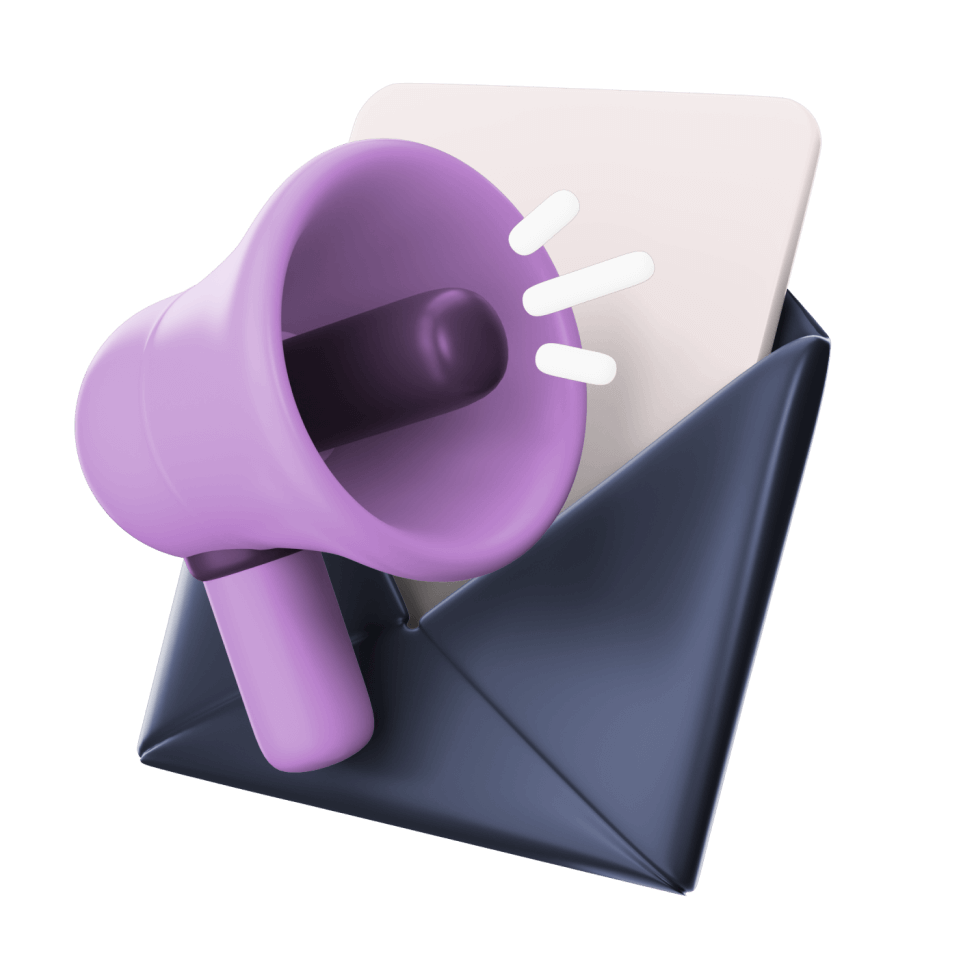
-
CareerLand a job in your dream game studio
Benefit from pro tips on how to prepare an application package, perform great during a job interview, and strategically shape your own career journey in UX/UI game design.
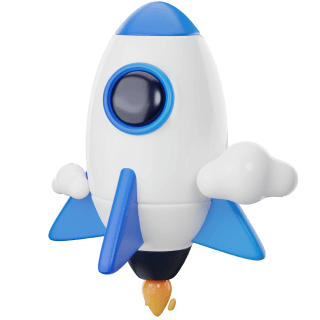
About the course
-
Wed, 5/65 PM PST/8 PM ESTIntro to UX/UI in Gaming
Discover the role that UX/UI designers play in game development and identify the skills needed to build a career in the field.
- Roles of UX/UI designers in game production
- Differences between UX/UI design and game design
- Skills needed to be a great UX/UI designer in gaming
-
Mon, 5/115 PM PST/8 PM ESTThe Cognitive Science Behind Games
Learn to apply cognitive science principles together with creativity and imagination to communicate with players in games. Craft and develop player journeys to model players’ in-game experiences.
- Communicating through game languages
- Cognitive knowledge in games: attention, perception, and memory
- The learning loop
- Demo: Player journeys
Assignment #1: Watch a playthrough of a game and complete a player journey.
-
Wed, 5/135 PM PST/8 PM ESTPaper Prototyping
This class looks at the key stages of the UX/UI process in gaming. Practice using game languages by translating your experience design into a fun paper prototype.
- The UX/UI pipeline in gaming
- Behavior-driven flowcharts
- Workshop: Creating a ‘paper’ prototype
-
Mon, 5/185 PM PST/8 PM ESTFlowcharts in Figma
Evaluate the pros & cons of available UX tools and software to find what works for you. Dive into Figma, one of the most popular UX tools, to learn how to develop your player experience in digital form.
- UX software overview
- Tips and tricks for building flowcharts in Figma
- Demo: Figma introduction
- Workshop: Transfering flowchart sketches to Figma
Assignment #2:
Part 1.
Complete the paper prototype.Part 2.
Complete your iterated flowchart design in Figma. -
Wed, 5/205 PM PST/8 PM ESTBuilding Wireframes
Learn how to build wireframes that capture the skeleton of the experience you want your players to have on every screen. Continue to advance your Figma skills with more complex graphic creations.
- Interactive vs. non-interactive information
- Organization systems: Gestalt Principles of Design
- Information and navigation design
- Demo: Creating wireframes in Figma
-
Wed, 5/275 PM PST/8 PM ESTUsability Test
Research how players would feel about the experience you crafted for them. Learn how to prepare and plan a usability test in a scientific and objective way to gain insights to inform the next UX/UI design phase.
- Intro to user research in gaming
- Usability tests
- Preparing a usability test plan and scripts
- Asking the right questions
Assignment #3:
Part 1.
Complete the first iteration of your home screen and gameplay screen wireframes in Figma.
Go Deeper: Create a wireframe for the inventory screen.Part 2.
Submit a finalized usability test plan and script. Conduct the usability test and collect feedback from coursemates or other volunteers. Apply the feedback to your wireframes in Figma and describe how you applied the feedback. -
Mon, 6/15 PM PST/8 PM ESTGame Usability and Desirability
Today, you’ll focus on creating a fun and appealing game experience for different types of players. Learn how to build player profiles and start your UI design journey by developing a game art ‘bible’.
- Understanding player motivations and constraints
- Crafting player profiles
- Communicating players’ perspectives to the rest of the team
- Workshop: Creating player profiles and a game art bible
-
Wed, 6/35 PM PST/8 PM ESTUI Design: Part 1
Understand the skills you need for a career in UI design. Add to your toolkit by learning to use Adobe Photoshop to add key UI elements to your wireframes.
- Game UI skills
- The different elements of UI design
- UI software options: pros & cons
-
Mon, 6/85 PM PST/8 PM ESTUI Design: Part 2
In this class, you’ll learn how to convert wireframes into UI mockups. You’ll also learn how to set up a holistic UI style guide to present your experience ideas in an engaging and appealing way.
- Portfolio for UI Skills
- The importance of UI style guides
- Demo: Adding graphic design elements in Adobe Photoshop
- Demo: Creating a style guide and UI screen mockups
Assignment #4: Using Adobe Photoshop (or alternative software), create UI mockups for each of your different wireframes. With a help of a color blind simulator, evaluate the accessibility of your UI mockup. Make adjustments as necessary.
Go Deeper: Develop your own UI style guide. -
Wed, 6/105 PM PST/8 PM ESTAccessible and Approachable Gaming Experiences
Discover what makes a game experience accessible and approachable – and why it’s important – to create game experiences that are fun for everyone.
- Accessibility vs. approachability
- Having empathy for players
- Implementing accessibility guidelines
-
Mon, 6/155 PM PST/8 PM ESTUser Onboarding
Consider what goes through a player’s mind when they start a new game – what drives them to continue playing or to drop out? In this class, you’ll learn how to create an engaging onboarding experience for all types of players.
- The first-time user experience (FTUE) framework
- Walkthrough vs. hands-on approaches
- The forgetting curve and learning loop in action
- FTUE tools: cinematics, storytelling, UI, gameplay, meta game
- Case study
-
Wed, 6/175 PM PST/8 PM ESTUX/UI in XR Games: Fireside Chat with Craig Herndon, XR Сonsultant and Co-Founder at Digital Precept LLC
What does it take to make UX/UI for XR games (VR, AR, MR, and beyond)? Learn how XR differs from the traditional gaming UX/UI for both players and game developers.
- Game industry XR trends
- Working with a 360-degree canvas
- Workshop: XR Gameplay Player Journey
-
Mon, 6/225 PM PST/8 PM ESTKick-start your UX/UI Career
Explore the general gaming interview process for UX/UI designers. Benefit from pro tips on how to prepare an application package, perform great during job hunting, and plan your own career growth as a UX/UI designer in game development.
- Different career paths
- The general interview process
- The importance of resumes & portfolios
- Creating a winning portfolio
Assignment #5: Turn your game UX/UI course project into a portfolio using the provided portfolio template.
-
Wed, 6/245 PM PST/8 PM ESTBonus Workshop: Mock Interview
In this bonus session, you’ll have the opportunity to practice interviewing for a UX/UI designer position in your dream company. You will receive feedback and improvement suggestions to help you feel more confident about handling an interview.