- MAIN PAGE
- – elvtr magazine – A Beginner's Guide to Generative Design in Architecture
A Beginner's Guide to Generative Design in Architecture
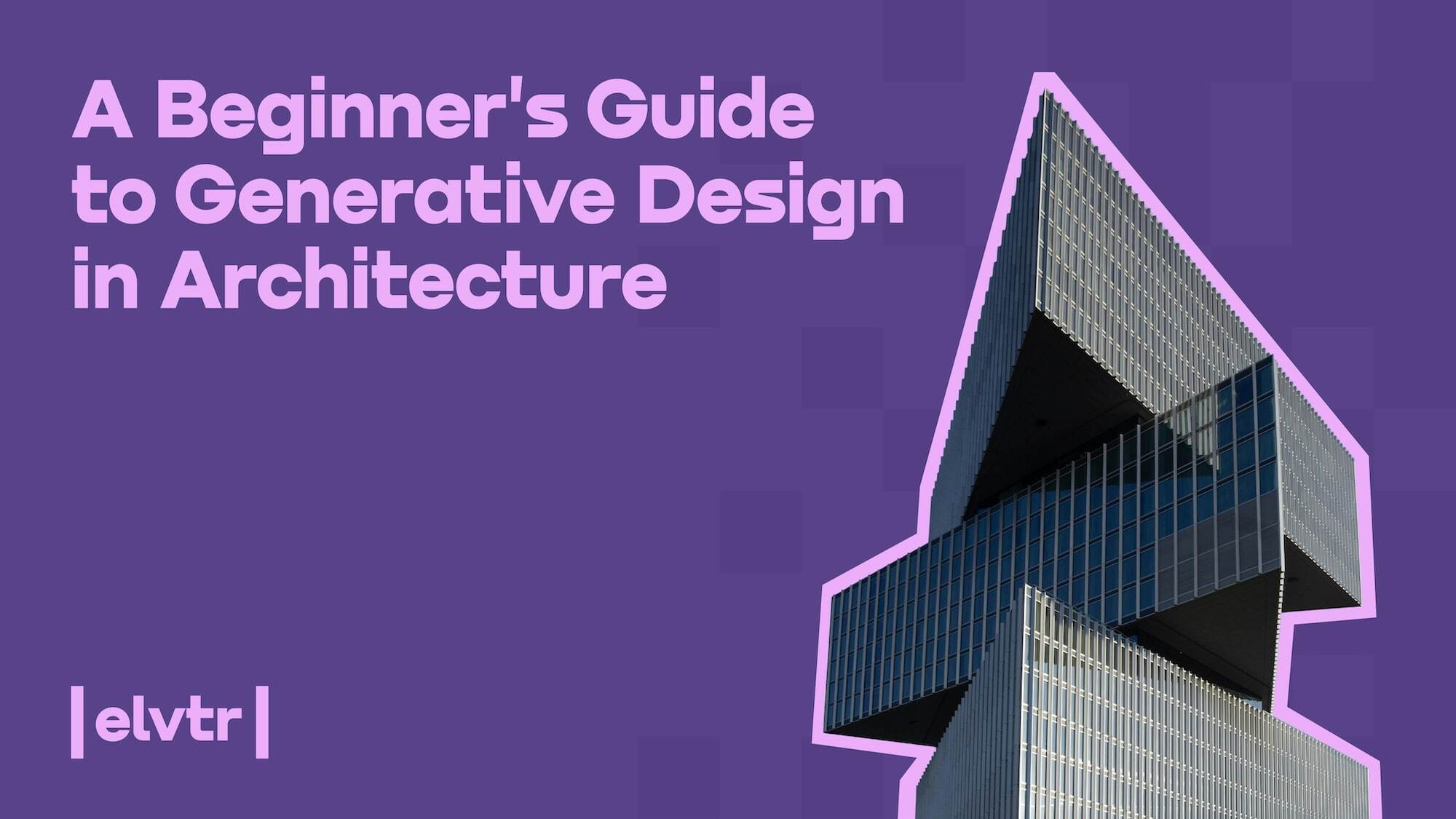
For centuries, the architect's process began with a blank page and a singular vision. Today, that page is no longer blank; it's a dynamic canvas for collaboration between human creativity and artificial intelligence. At the forefront of this evolution is generative design, a transformative technology that is reshaping the very essence of how we create buildings. It represents a fundamental shift from designing a solution to designing the system that discovers thousands of solutions.
Demystifying Generative Design
To understand generative design, it helps to distinguish it from its predecessors.
- Traditional CAD (Computer-Aided Design) software allows architects to digitally draw and document a preconceived idea. The architect is the sole author.
- Parametric Design is a step-up, enabling the creation of complex geometries based on a set of rules. Changing one parameter (like the height of a floor) automatically updates related parts of the design. The architect designs a flexible model.
- Generative Design operates on a higher level of abstraction. Instead of drawing a specific building, the architect defines the high-level goals (e.g., "maximize natural light," "minimize construction cost") and the non-negotiable constraints (e.g., site boundaries, budget, material limits).
The AI then takes these inputs and autonomously explores a vast "design space," generating and evaluating thousands, or even millions, of potential design options that meet the specified criteria. In this partnership, the computer handles the immense computational load of exploration, freeing the architect to focus on strategic thinking, problem definition, and creative curation. It’s a shift from a top-down process to a bottom-up one, where optimal and often surprising solutions emerge from a well-defined problem.
To make this practical, this guide will walk through a simplified generative design workflow, using the example of designing a small, sustainable office building.
Defining the Problem – Translating Vision into Machine Language
The success of any generative design project is determined long before the first algorithm runs. This foundational phase is entirely human-driven, where the architect's intelligence and vision are translated into a clear set of instructions for their computational partner.
Step 1: Establish High-Level Goals & Hard Constraints
The process begins with a dialogue between the architect and the client to establish the core vision and the project's fixed boundaries.
For our hypothetical office building, the goals might be:
- Create a workspace that maximizes natural light for employee well-being.
- Foster collaboration between different teams.
- Ensure the building is highly energy-efficient to minimize operational costs.
- Keep the total construction cost below a specific budget.
Alongside these goals, the architect must define the project's constraints—the non-negotiable rules all generated solutions must obey:
- Site & Zoning Constraints: The physical property lines, required setbacks from the street, maximum building height, and the allowable Floor Area Ratio (FAR).
- Budgetary Constraints: A maximum total construction cost (e.g., $5 million).
- Programmatic Requirements: The functional needs, such as a minimum number of workstations, a specific number of meeting rooms, their required sizes, and desired relationships (e.g., the café must be adjacent to the main lobby).
- Material & Structural Constraints: The architect can limit the software's options to a specific palette, such as a steel frame with a glass curtain wall system, to ensure buildability and aesthetic alignment.
Step 2: Quantify Your Goals with Key Performance Indicators (KPIs)
This is the most critical step of the pre-generative phase: translating abstract goals into concrete, quantifiable metrics—or Key Performance Indicators (KPIs)—that the AI can measure and optimize. A computer has no inherent understanding of "well-being" or "collaboration," so the architect must define measurable proxies.
Applying this translation process to our office building example:
- The goal "maximize natural light" becomes the metric Maximize Spatial Daylight Autonomy (sDA). This measures the percentage of floor area that receives sufficient natural light for a specified number of hours per year. The target might be to achieve at least 75% sDA in over 80% of occupied spaces.
- The goal "foster collaboration" is more abstract. A potential proxy could be Minimize the average walking distance between departmental hubs or Maximize lines of sight between different work zones.
- The goal "ensure energy efficiency" becomes the metric Minimize Energy Use Intensity (EUI), measured in kilowatt-hours per square meter per year (kWh/m²/year).
- The goal "keep construction cost below budget" becomes the metric Minimize Total Construction Cost, calculated by the algorithm based on the volume of specified materials and their associated unit costs.
By codifying the design problem in this way, the architect creates a robust framework that allows the AI to begin its work with clarity and purpose.
Unleashing AI to Explore the Design Space
With the problem clearly defined, the process moves into the computational core of generative design. Here, the AI engine takes the defined goals and constraints and begins its exhaustive exploration, using algorithms inspired by natural evolution to "breed" better designs over time.
How it Works
This process is driven by evolutionary algorithms, which mimic the principles of natural selection.
- Generate: The software begins by creating an initial "population" of hundreds or thousands of designs. Each design is a unique combination of the input parameters (like building shape, window placement, and floor layout), created randomly while still obeying all the hard constraints. Think of these parameters as a design's "genes."
- Evaluate: Each design in the population is then automatically analyzed and scored against the KPIs defined by the architect. A design with high daylight, low walking distance, and low cost will receive a high "fitness score." This evaluation is the equivalent of a design's ability to survive in its environment.
- Evolve: The designs with the best fitness scores—the "fittest"—are selected to "breed." The algorithm combines the successful genes of two high-performing "parent" designs to create a new "offspring" that inherits a mix of their traits. To introduce novelty and avoid getting stuck, the algorithm also applies small, random "mutations" to some genes.
This Generate-Evaluate-Evolve cycle is repeated for hundreds or thousands of generations. With each cycle, the overall fitness of the design population improves, guiding the solutions toward optimal configurations that would be nearly impossible to discover through manual exploration.
The Architect's Digital Toolkit
Architects can access this power through a variety of software tools. For beginners, it's useful to understand the main categories:
- Integrated BIM Platforms (e.g., Autodesk Revit with Generative Design): For many architects, this is the most direct entry point. It allows you to run generative studies directly within your primary Building Information Modeling (BIM) environment, using tools like Dynamo (a visual programming interface) to define the logic.
- Specialized Feasibility Platforms (e.g., TestFit): These tools are built for rapid, early-stage analysis. An architect or developer inputs high-level constraints (site boundaries, unit mix, parking ratios), and the software instantly generates and analyzes thousands of compliant building layouts, providing real-time data on cost and density.
- Advanced Geometric Modellers (e.g., Rhino/Grasshopper): This combination is the tool of choice for architects focused on complex geometric exploration and avant-garde form-finding, offering immense flexibility for custom algorithmic design.
For our office building project, a workflow within Revit would be a common and powerful approach, allowing the generative study to be seamlessly integrated with the detailed design and documentation process.
The Architect as Curator – Navigating the Ocean of Options
After the computational engine completes its run, the architect is presented with a vast landscape of potential solutions. This is where the human expert re-engages, shifting from problem-definer to solution-curator. The goal is not to find a single "best" design, but to understand the trade-offs and identify the most promising strategies.
Making Sense of the Data
The results are typically displayed in an interactive dashboard that allows the architect to explore the outcomes visually and analytically. This interface usually includes:
- Thumbnail Views: A gallery of all the generated designs for quick visual scanning.
- Data Tables: A spreadsheet-like view detailing the specific parameters and performance scores for each option.
- Visualization Charts: Powerful graphing tools, such as scatter plots and parallel coordinates charts, are used to understand the complex relationships between competing goals.
Visualizing Trade-Offs: The Pareto Front
Architecture is fundamentally an exercise in managing trade-offs. Improving one goal (like maximizing window area for better views) often negatively impacts another (like increasing energy use). A scatter plot makes this relationship explicit.
Imagine plotting Total Construction Cost on the X-axis and Energy Use Intensity (EUI) on the Y-axis. Each dot represents a generated design. You will quickly see a curve of optimal solutions emerge, known as the Pareto Front. This frontier represents the set of designs where it's impossible to improve one objective without worsening another. Any design on the Pareto Front is an efficient trade-off—you can't make it cheaper without also making it less energy-efficient. The architect's first step is often to filter for and analyze the designs that lie on this front, as they represent the most balanced solutions.
The Architect's Final Role: Curation, Refinement, and Development
The generative process produces mathematically optimized concepts, but it doesn't produce finished architecture. The architect's expertise is crucial for the final steps:
- Curation: Using the visualization tools, the architect identifies not just single high-scoring designs, but families of promising solutions. They might present the client with two or three distinct strategies—for example, one ultra-low-cost option, one that maximizes employee well-being at a moderate cost, and one that is the most energy-efficient. This elevates the design conversation from subjective preference to an informed, data-driven decision about priorities.
- Refinement: The architect selects the most promising concept. This is a human decision, guided by computation but not dictated by it. It requires professional judgment, aesthetic sensibility, and a deep understanding of the client's unstated or qualitative needs.
- Development: The chosen generative concept is taken back into the primary design software (like Revit). Here, the architect applies their professional knowledge to develop it for construction, adding detailed wall assemblies, structural systems, material finishes, and all the necessary documentation required to transform the AI-generated foundation into a fully realized, buildable project.
Conclusion: The Architect of the Future
Generative design does not make the architect obsolete; it makes them more essential. By automating the exhaustive work of iteration and evaluation, it frees the architect to focus on the things humans do best: asking the right questions, thinking critically about complex problems, and using their expertise to make wise, value-based judgments.
This technology elevates the architect's role from a drafter of forms to a strategic conductor of systems. The future of the built environment will be shaped not by architects working in isolation, but by a powerful synergy between human vision and computational intelligence. Embracing this collaborative future is the key to designing buildings that are not only more efficient, sustainable, and cost-effective, but also more responsive to the human needs they are meant to serve.
Stop staring at a blank page. Learn to collaborate with AI to explore thousands of design possibilities in minutes. Our AI for Architects course provides hands-on projects in generative design. Start creating smarter, not harder.

