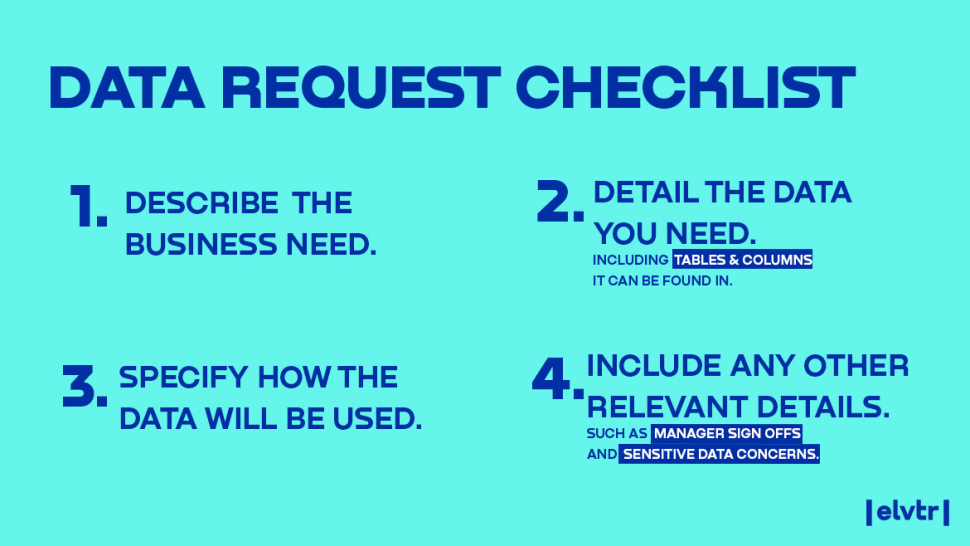- MAIN PAGE
- – elvtr magazine – SQL: NOTHING TO FEAR
SQL: NOTHING TO FEAR
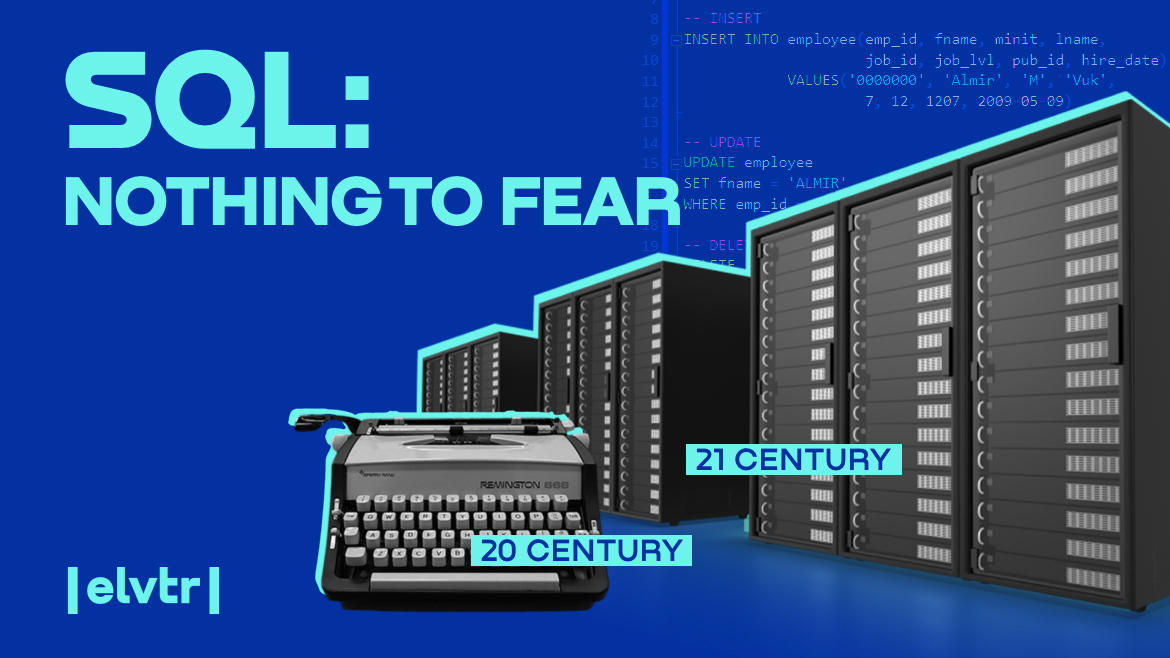
Learning SQL is symbiotic, it’s virtuous for both the employer and employee. In fact, creating an eco-system in which all hands possess a rudimentary knowledge of SQL operations, like “the Query Command,” makes it so anyone can jump on a server or Database Management Systems and call upon information.
S-Q-L: three letters many fear, although they shouldn't. It's an easy-to-use language for retrieving information from databases. In fact, like typing, querying an SQL database should be in every Business Professional's arsenal. Nowadays, we must master SQL, not dread it.
PARABLE OF THE TYPEWRITER
Before the first half of the 20th century, there were no typewriters and so there weren't any Typists. Only by 1922, Amanuensis had become the de facto career for women. The vocation was so commonplace that the Noiseless Typewriter Company fabricated a condition and dubbed it Stenographer's Face (May 4, 1922). Purportedly, it was the din of the typing pool that caused this malady.
Humorously, Stenographer’s Face was characterized by a “haggard expression, tense muscles, lackluster eyes, colorless skin, and a flabby neck,” basically, the aging process creeping in on twenty-something Flappers.
Of course, the illness was only cured by the Noiseless Typewriter Company’s silent typing machine. As a side note, the device was nothing but a gimmick, it wasn’t until the 40s that we created a quieter typewriter. An advent that reportedly hindered the creativity of Writers like Jack Kerouac and William S Burroughs.
Much like the typewriter, SQL has become an office regular - no database engendered affliction to date. The moral: the barometer of office chops is constantly on the rise, we must strive to meet the bar.
Moving along to 1988, a Programmer at IBM noted that “Everybody seems to be talking about SQL for Relational Database Management Systems,” which was over 3 decades ago and SQL’s popularity has grown immensely since then.
Notably, SQL is embedded in technologies by pretty much every tech giant you can think of.
What is SQL?
SQL is the language de jure for fetching information from a database. It’s usually put into action whenever there are copious amounts of data to be stored and retrieved.
Competitors, like NoSQL, have come along and fell flat after obtaining the title of de jure and de facto database querying language. Among them, spreadsheets erroneously and unduly considered to be a database.
In comparison, spreadsheets, because of their inherently heavy Graphical User Interface, crash when overpopulated. Databases don’t.
In general, SQL is a “Human to computer language.” It uses English to create “statements” that Database Management Systems...understand.”
What is SQL used for?
SQL is deployed to perform data-related operations such as:
- obtain data results;
- change data records;
- create database objects;
- manipulate database objects;
In a nutshell, SQL lets you “tell Database Management Systems what you want to be done without telling it how.” Also, SQL offers a standard method to query very large databases and mainframes.
“The strength of SQL is that it deals with sets of data, rather than single entries. In fact, SQL needs no new constructs to solve any database management problem.”
Moreover, SQL could be classified as mature (like wine). For the end-user, this moniker equates to stability.
Recommended courses
Files From Yesterday
Impressive for a codebase, SQL has been around for a long time. In fact, SQL’s foundations were created in 1970, while word processors replaced the typewriter, by Dr. EF Codd. Codd published findings in an article titled A Relational Model of Data for Large Shared Data Banks. It’s Codd’s research that lead to the large databases that we have today.
At first, Codd's “Structured English Query Language (SEQUEL) was developed by IBM Corporation Inc. And, IBM’s manifestation of SEQUEL used Codd's” mathematical set theory model that stored data as a unit, like a PDF or photograph.
“SEQUEL later became SQL (still pronounced sequel),” but Codd's code continued to be SQL's buttress.
In 1979, Relational Software Inc, now Oracle, introduced the first commercially available edition of SQL, known as “Version2 for marketing purposes.” Upon release, the US Air Force and Central Intelligence Agency implemented SQL. Despite its age, Codd’s mathematical set theory model continued to be SQL’s armature.
Today, SQL is accepted as the de facto database management language. In fact, SQL is the backbone of Dynamic Web Pages, those that gather input from a database to refresh content, like online banking, social media, railway ticketing and e-commerce. This is achieved through the synergy of SQL, PHP and JSON.
Without a doubt, SQL is truly as useful nowadays as typing was in the 20th Century. And, Codd's concepts still carry the system.
SQL for All
Among the 21st Century IT crowd, SQL is used by Database Administrators, Big Data Researchers, Data Miners, and Programmers of Data-Aware Applications: software that can access and alter databases.
IT folk aside, SQL has been dubbed the “New Typing,” by some. We're getting closer to the point when all Operations personnel would need at least a dilettante’s proficiency in SQL.
Competency in SQL is useful to any Business Professionals. In Operations or otherwise, who work with data. In fact, it’s used by anyone who creates reports that reference information in a database. Without a doubt, SQL and Database Management Systems are the modern filing cabinet, and, passé are the days of manila envelopes rotting away in steel drawers.
The above graph, through extrapolation, demonstrates that despite the popularity fluctuating over time — SQL (and all of its’ manifestations) is a permanent office fixture like Dilbert Comics.
Formulating Data Requests
Comic strips aside. Even if you're not dealing with SQL directly, you need to know how to formulate a proper data request.
Spelled out, “an exemplary communication culture for petitioning assistance from a Database Administrator should be cultivated to maximize Return On Time (ROT) for all involved. In fact, high ROT will not only reduce burnout but also improve employee satisfaction.”
We have interviewed Adam Gorski, our resident SQL expert, and Teacher.
Aside from teaching at ELVTR, Adam is an experienced Data Scientist. He specializes in training and production of models built on unstructured text data (NLP) and social graph data.
Prior to bringing his knowledge to us, he taught at the University of San Francisco. And, he continues to act as Senior Data Scientist at DocuSign.
So here's how you form a data request your Admin will understand.
Data Request Checklist
Adam begins with: “the more specific [the question], the quicker it can be fulfilled.”
In addition, you should do your “research. Consider which table(s) you are requesting access to, or even more specifically, which columns”. This makes it much easier for Admin to find the data in potentially vast databases.
Apart from knowing where to snoop out the data, “you should know if you are requesting access to personally identifiable information (PII). If so, many admins [will] be reluctant to [grant] you access, so, make sure you have secured the necessary permissions and supervisor sign-offs”.
As a rule of thumb, you should “think about whether you could create the same types of insights without the PII,” concludes Gorski.
After all, classified information is used less and less these days in Marketing Research Analytics, according to Eugine Levin.
While requesting info from a Database Administrator, verbosity isn’t a virtue. In fact, too much irrelevant information may throw the Administrator off track, ultimately slowing the process of finding the data.
It’s much like typing a memorandum for the boss on a 1920’s typewriter, poignancy is key.
Getting Access
Accessing a database by proxy is one thing and querying it with your own hands is another, it’s something like the dichotomy between typing and dictating - same results but different processes.
If you have mastered SQL’s operational language and must ask Admin for permission to delve into the database firsthand, remember: “SQL admins are often very busy and are principally concerned with the security of the database they manage,” states Gorski.
Adam goes on to say that “the best way to pose a request for accessing [a database],” much like asking Admin to search records for you, “is to describe the business need you will be able to solve once you have access to the data you're interested in.”
In many industries, especially those that deploy dynamic web pages or house classified information (HIPPA and ETC), data is the most valuable asset, and protecting it is paramount.
And so, there must be a good reason for granting you access to company’s treasure trove. To put it frankly, you must consider “does the [endeavor] benefit from [me] having access to the data?” In the end, only those with just cause may peek into the database’s booty.
Who benefits from knowing SQL?
Returning to our typewriter, if you wanted to answer this statistical quandary: “How long would it take for a troop of virtual monkeys to compose the works of Shakespeare?”, you would benefit from SQL.
To do so, you might create a data-aware system that dumps the day’s finding into a server. And Like Dan Oliver, you’d eventually conclude that after a billion billion monkey years, a primate might type “VALENTINE.”
Typewriters and monkey business aside, learning SQL is symbiotic, it’s virtuous for both the employer and employee, no monkey business about it.
In fact, creating an eco-system in which all hands possess a rudimentary knowledge of SQL operations, like “the Query Command”, makes it so anyone can jump on a server or Database Management Systems and call upon the information.
To employees, knowledge of SQL is a portable attribute that enables them to operate huge amounts of data efficiently.
But most importantly, knowledge of SQL fosters a holistic understanding of an endeavor — today’s digital networks all in some way interact with a database, through the synergy PHP or JSON provide.
Notably, Data and Context-Aware Applications, those that access databases (something as simple as refreshing account ledgers or as complex as a node that stores information gathered from sensors to predict future events) have become part of the task at hand – SQL is the glue that binds business infrastructure together.
The future of SQL
And this glue, SQL, has at least as much tenacity as the typewriter – something that has existed in one form or another for over 150 years. In fact, the anacronym QWERTY (named for the positioning of Q-W-E-R-T-Y on the keyboard) has been in use since 1873 and Oracle’s SQL Version2 hit the market in 1979. Both technologies got vim!
When you think about it, sustained revenue is the mark of a commodity’s indefatigability. In many ways, SQL — despite not being owned by any entity — is a digital commodity.
It’s a cog in the bigwigs’ profitable machines. And so, those endeavors that currently generate income from SQL products will continue to do so through brand recognition and striving to remain relevant. Not to mention, 70% of all data-related jobs require proficiency in SQL, a trend that will continue into the foreseeable future.
And Of course, the bigwigs I'm speaking of — are proprietors of profitable Database Management Systems are Oracle, IBM, and Amazon. They are raking in the cash and they are invested to the nines in SQL.
Sure, a few of the aforementioned have fashioned non-SQL database languages, but they’re pet projects and nothing more.
All things considered, Oracle, IBM, and Amazon simply maintain different methods of accessing data in a SQL server. As noted, SQL’s codebase isn’t owned by any entity, it may be freely spun into something new and injected with current technologies such as Microsoft Azure’s ability to learn patterns of application and adapt to them, or, IBM’s Disaster Recovery.
It's About Features
No matter what, Relational Databases, those that function on the findings of Codd, will reign king ad infinitum. In fact, DB-Engines ranking demonstrates Oracle’s long-term place at the top. And for the foreseeable future, Oracle will continue to integrate new features into the 50-year-old codebase.
The backbone of it all, columns of table’s possessing attributes of the data, and each record having a value for each attribute will remain the same. And in reality, choosing which database to work with is a matter of preference in Database Management System and features.
For example, IBM, Oracle, Microsoft all boast Automaticity, Consistency, Isolation, and Durability (ACID), but certain systems offer better JSON integration, data protection, and scalability.
It’s undeniable — SQL is as ubiquitous as keyboards. And once more, because this Operational Language is based on English, it's easy to use, as easy as SELECT, FROM, WHERE.
*ELVTR is disrupting education by putting proven industry leaders in a virtual classroom with eager rising stars. ELVTR courses offer 100% instructor driven content designed to give you practical knowledge within a convenient time frame. Choose the right course for you!