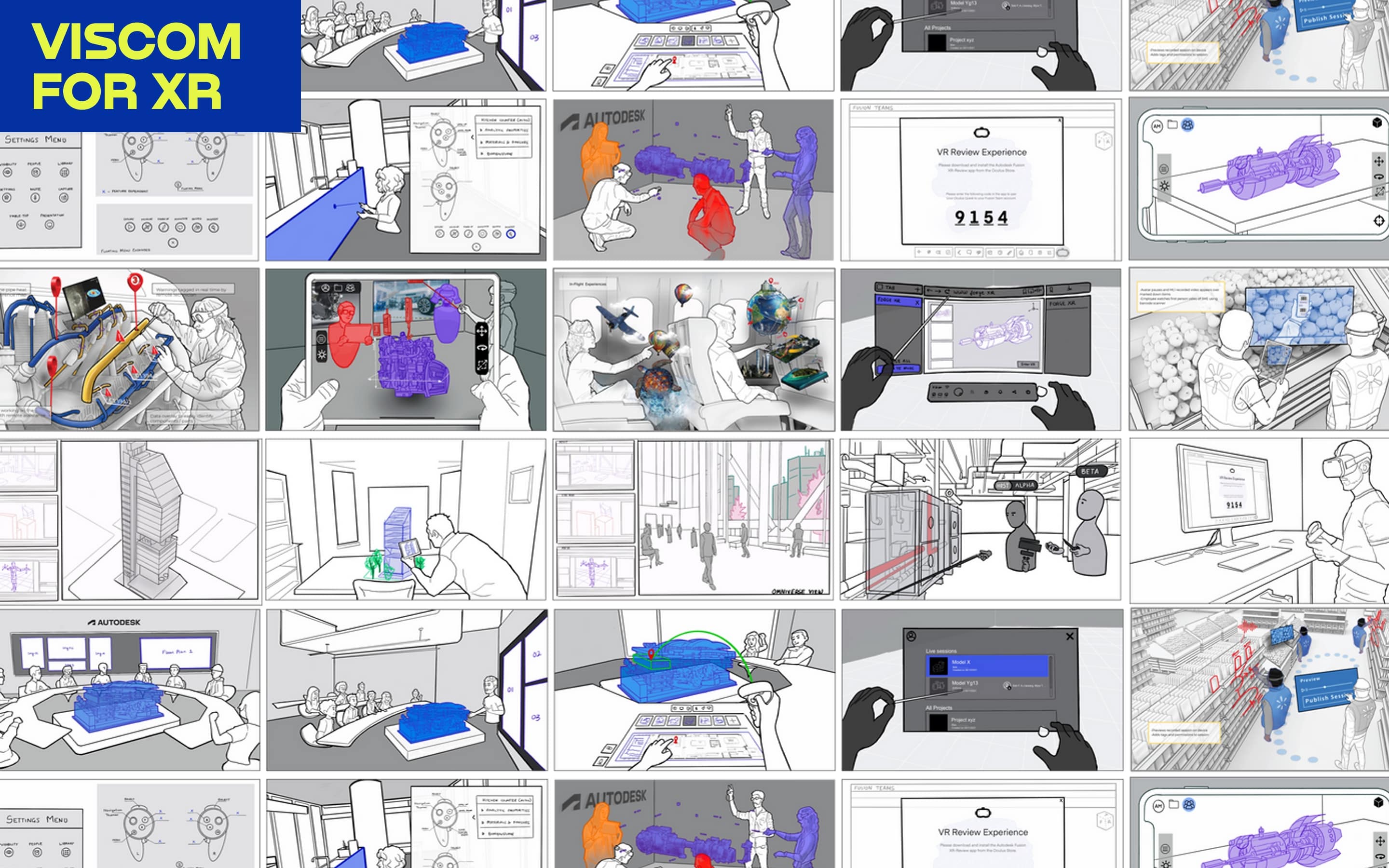USER EXPERIENCE DESIGN FOR AR/VR
TUESDAYS & THURSDAYS
5 PM PST / 8 PM EST
6 AUG 2024 - 26 SEP 2024
DURATION:
7 WEEKS
TUESDAYS & THURSDAYS
5 PM PST / 8 PM EST
Earn your professional certificate in UX design for AR/VR. Create immersive experiences using Unity & Figma, conduct user testing and master spatial dynamics in AR/VR environments.
Ajay Menon, Senior XR Product Designer at Autodesk, will teach you to refine AR/VR design concepts, develop prototypes, employ rapid iteration & build an impressive portfolio.
THIS COURSE IS FOR YOU, IF...
-
YOU’RE A UX/UI DESIGNER OR PRODUCT DESIGNER
Revolutionize UX by using interaction design and spatial dynamics. Transfer your design skills to create interactive product demonstrations that highlight your new storytelling techniques.
-
YOU’RE A 3D DESIGNER OR AN INTERACTION DESIGNER
Think like a user. Work with spatial design, audio processing, timing, pacing, transitions, and dynamic elements to create intuitive user interactions.
-
YOU’RE A CREATIVE PROFESSIONAL EAGER TO LEARN AR/VR
Visual designers, art directors, UX researchers, creative directors, and other design specialists will learn key movement principles to deliver optimal performance. Practice solving user problems by applying intuitive gestural interfaces and haptic feedback.
Our reality: By 2030 over 23 million jobs will be enhanced by AR/VR technologies worldwide.
Conceptualize better designs for users & clearer presentations for stakeholders.
Organize information overlays and spatialized UI to foster seamless navigation. Use testing methodologies and interaction patterns to improve AR/VR user experiences.
Your portfolio: Present your immersive UX solution to potential employers.
Design an AR or VR experience that solves a real-world problem or teaches your users how to complete a task.
Create design documentation, prototypes, testing plans, and a final presentation. By the end of this course, your user experience should be ready for deployment and help secure your employment.
Learn from the doers. Study Google Maps AR, UX in Metaverse Banking, and a UX analysis on the Apple Vision Pro. Enhance ethics and accessibility features through examples.
Use Unity to apply motion design principles to assets and manipulate spatial relationships. Practice importing VRTK, Meta Interaction SDK, MRTK, and AR Foundation into Unity.
Leverage spatial audio to enhance user experience. Get into advanced UX frameworks & performance optimization for improved user interaction in AR/VR.
- PORTFOLIO
- Senior XR Product Designer, Autodesk
- Held various creative roles at Magic Leap, BMW Designworks, Evolve Collaborative, Xtelligent.io & the City of Los Angeles
- Drawn to AR/VR challenges such as spatial computing, transportation, aerospace & complex UX problems
- Blends user research, technical skills, and global experience to design immersive experiences
- Loves sci-fi movies, anime, drones, art, comics & sketching

COURSE INTRODUCTION
We’re kicking things off with a warm welcome, a few housekeeping tips, and a sneak peek into what's coming up in our exhilarating journey together.
- Instructor intro
- General housekeeping rules
- Classes & assignments overview
First class! From understanding the XR designer's mindset to exploring real-world case studies like Metaverse Banking, we'll navigate the pivotal role and significance of UX in immersive technologies.
- What makes design for XR so exciting today?
- XR designer's mindset
- UX role in AR/VR
- Case study: UX in Metaverse Banking VR/AR Design Concept
Navigate the intricacies of design challenges and constraints while expanding your creative toolkit in Class 2. Learn to craft a personalized design process and explore innovative strategies to tackle privacy and security concerns, all while delving into the ethical complexities of AR/VR.
- Design challenges & constraints
- Developing your design process
- Ideation techniques
- Privacy & security considerations
- Case study: Ethical challenges of AR/VR
Assignment #1: Design Concepts
Illustrate two AR/VR experience concepts through storyboarding and ideation techniques, ensuring alignment with user personas to address diverse needs effectively.
Create user experiences that are not only slick & smooth but also address technical challenges efficiently. Dive into the nitty-gritty of visual design to supercharge engagement and performance in the virtual world.
- User needs hierarchy in UX
- Visual hierarchies in UX design
- Technical constraints & solutions
- Case study: Google Maps AR
- Demo: Creating effective visual design in Unity
Assignment #2: Visual Element Design
Create 8-10 visual elements using Figma tailored for your AR/VR concept, such as menus, buttons, icons, environment assets, or HUD elements, enhancing user engagement, usability, and aesthetic appeal through refined design techniques.
Hone your user-centric XR solutions by embracing iterative design methods, where we'll explore testing techniques, interaction patterns, and rapid iterations to create impactful user experiences.
- User testing & prototyping
- Usability testing methods
- Rapid iterations
- Case study: ShapesXR - CAE Healthcare & ShapesXR - TriggerXR
- Demo: Visualizations in VR with Bezi and ShapesXR
Assignment #3: AR/VR Prototyping
Develop an immersive AR or VR experience using Figma & Bezi, focusing on foundational interactions, environments, and assets for user exploration and feedback, while iterating rapidly to optimize user experience.
Refine interactions in immersive environments, ensuring every touchpoint feels intuitive, responsive, and utterly captivating. Get hands-on with gestural interfaces, haptic feedback, and multi-modal interactions to create environments that truly come alive.
- Interfaces & interactions
- Affordance & reactivity
- Designing for spatial awareness
- Demo: Importing VRTK and Meta Interaction SDK into Unity
(Optional) Assignment #4: Exploring Environmental Factors in VR/AR Design
Analyze the impact of environmental considerations on user comfort and interaction, and integrate strategies to enhance user experience in your designs.
Let’s try crafting unforgettable user experiences in AR and MR — think of it as shaping digital realities that users will love to explore. Get hands-on with essential frameworks, perfecting movement, interaction, and onboarding.
- Essential frameworks for seamless UX
- User movement
- Micro & macro interactions
- Importing MRTK and AR Foundation into Unity
Today’s goal: to effortlessly blend information into the spatial fabric of virtual and augmented reality worlds, keeping users hooked and engaged.
- Adaptive UI
- Presenting impactful information overlays
- 2D to 3D: Spatialized UI design
- Case study: Apple Vision Pro UX analysis
Assignment #5: Communicating with Users: Crafting Information Overlays
Design an informational overlay for your AR/VR concept using Figma, emphasizing key details to effectively communicate with users, and explain your design rationale.
Effectively navigate spatial constraints to foster seamless interactions across various scenarios. Learn dynamic scaling, contextual awareness, and spatial mapping to create seamless experiences.
- Dynamic scaling through points systems
- Contextual awareness & implications
- Spatial mapping: anchoring & constraints
Unlock the power of spatial understanding and visual perception in virtual realms. We’ll talk about dimensionality, field of view dynamics, and spatial relationships in Unity, setting the stage for unforgettable user interactions.
- Dimensionality & spatial awareness
- Designing for the human eye: Field of view (FOV)
- Spatial relationships & depth perception
- Demo: Navigating spatial relationships in Unity
Assignment #6: Elevating the User Experience through Spatial Optimizations
Refine spatial relationships in your AR/VR prototype to enhance user experience, and demonstrate how spatial principles optimize immersion and interaction.
Learn how to level up immersion using cutting-edge audio processing techniques and frameworks, ensuring your creations stand out in the immersive landscape. Let's tune in!
- Harnessing spatial audio
- Audio processing techniques
- Audio optimization frameworks for improved UX
We’re mastering motion design. Learn how to nail timing, pacing, and transitions to craft captivating experiences, all while keeping motion sickness at bay.
- Timing & pacing
- Crafting dynamic elements
- Transitions & animations: Pre-crafted sequences of movement
- Case study: Guidelines for minimizing motion sickness
- Demo: Sequencing animations with Unity
Assignment #7: Motion in AR/VR Designs
Apply animations to assets within your prototype using Unity, experimenting with dynamic effects such as object rotations, scale changes, and fading effects to enrich the immersive environment.
Seamlessly blend functionality, aesthetics, and inclusivity. From intuitive navigation to performance optimization, we'll equip you with the skills to create user-centric designs that elevate the overall user experience.
- Performance optimization
- Integrating accessibility & inclusivity
- Case study: VR applications with accessibility features (eg. Moss, Assassins Creed Nexus VR)
- Demo: Applying accessibility principles to a simulated scenario
In Class 13, explore effective presentation techniques and sharpen your communication skills. Let's transform ideas into interesting stories, forge stronger user bonds, and nail those stakeholder pitches with style!
- Design documentation, design assets, and specifications
- Coordinating design efforts in a virtual space
- Storytelling in UX design
- Case study: Building an XR spatial presentation tool for digital assets
(Optional) Assignment #8: Immersive Design Showcase
Present your prototype with effective storytelling techniques to convey your design process and user experience considerations convincingly.
Final session! Gain insight into industry trends, explore standout portfolios, and dive into inspiring discussions with our seasoned guest speaker. Whether you're starting fresh or eyeing a mid-career shift, this session promises to illuminate your path.
- Career outlook
- Portfolio review
- Guest speaker fireside chat
Assignment #9: Solving Real-World Challenges with Immersive UX
Create an AR or VR experience addressing a real-life challenge or craft intuitive training experiences for skill acquisition or task mastery, utilizing innovative assets and interactions to captivate your audience – you get to decide!
What our students say

"One of the best things about an online creative advertising course is the flexibility it offers. Unlike traditional in-person courses, an online format allows you to access the course material and lectures from anywhere at any time, as long as you have an internet connection. This flexibility enables you to learn at your own pace and fit the coursework around your schedule, whether you have a full-time job, other commitments, or live in a different time zone. Additionally, this course provides access to industry experts and professionals who are established in their network and craft. Through virtual lectures, webinars, and live Q&A sessions, I have been learning directly from seasoned advertising practitioners, gaining insights into the latest trends, techniques, and strategies in the field."

"The past 6 weeks have been an incredibly immersive experience, delving into new ways to understand and apply the product design framework. Interestingly, the topic which has been the most impactful for me has been studying the foundations of data science and the different types of machine learning algorithms - learning their names, functions and the outcomes they can have for a user.
Becoming more literate in how algorithms work has already had an impact in how I approach conversations with cross functional partners at work, and has helped me think deeper about product features and their intended outcomes. I’m noticing that I’m able to articulate more clearly how a feature should work, proactively documenting where the data should come from and how we might analyze it.
It’s fascinating how learning about a subject which is not exactly design related has already helped me in the day to day as a product designer."

"The group activities, they allow us to interact and exchange ideas, plus the way it is structured is challenging and mind twisting as we collaborate in different parts of the ideation."

"In 2021, I began to pivot into a new industry. I had always been on the legal side but I just didn't like it. So I decided to find a career where I could use my skills, while being creative and making lasting impact. That path lead me to Advertisement. I had no idea what or how to get in this industry. That was until I found the creative advertising course on art direction and copywriting by ELVTR. The course gave me a comprehensive overview of the entire creative advertising process. The instructors Ryan and Yi were fun, informative, and just overall great instructors . Being from a small town, with not as many creatives spaces or opportunities it was difficult to find quality education for advertisement. This course gave me a strong foundation, aswell as the confidence to continue my pursuits in making it in the advertising industry. I cannot thank ELVTR enough for the amazing experience!"

"Great experience and staff...they were there to help you learn and understand along the way! The instructor was awesome, and had a wealth of knowledge about the subject matter, AI and Product Design. I really enjoyed the class and highly recommend ELVTR!"

"Overall I'm impressed with the level of detail and explanation around particular topics and subjects. There's a real depth to each module which for learning allows the information to stay in your brain."

"There no words no express how inspiring, and effective this course was. The best course that is more precious than its cost. You learn more in a few weeks than you'd learn at school in two years. The hands-on approach, the challenge of the unknown with the wisdom of Yi and the human truth of Ryan have left a huge mark in my heart. I'm forever grateful."

"I really enjoy the format of the course. Lectures with real life examples and an ongoing case study. Also built in 20 minutes at the end of each class for questions is helpful."

"Over the last two months, I’ve embarked on an enlightening “AI for Product Design” course led by Robert Redmond. My project, “Nosh”, is an AI-powered app designed to transform meal planning and grocery shopping for busy families. My work included drafting a white paper, developing the interaction architecture, defining data structures, creating a prototype, and delivering a presentation for stakeholders.
I'd also like to express my heartfelt gratitude to Adriana Pink and Georgios Saliaris for their invaluable support and insights throughout the course."

"I loved learning from two incredibly passionate and knowledgeable instructors. I also appreciate having had the opportunity to work with like-minded professionals from across the country, and the level of communication, service, and attention to detail has been phenomenal!"

"I enjoyed the structure of the class. I like how we learned about a topic and practiced it in the workshops. It’s helped me to apply what I learned!"