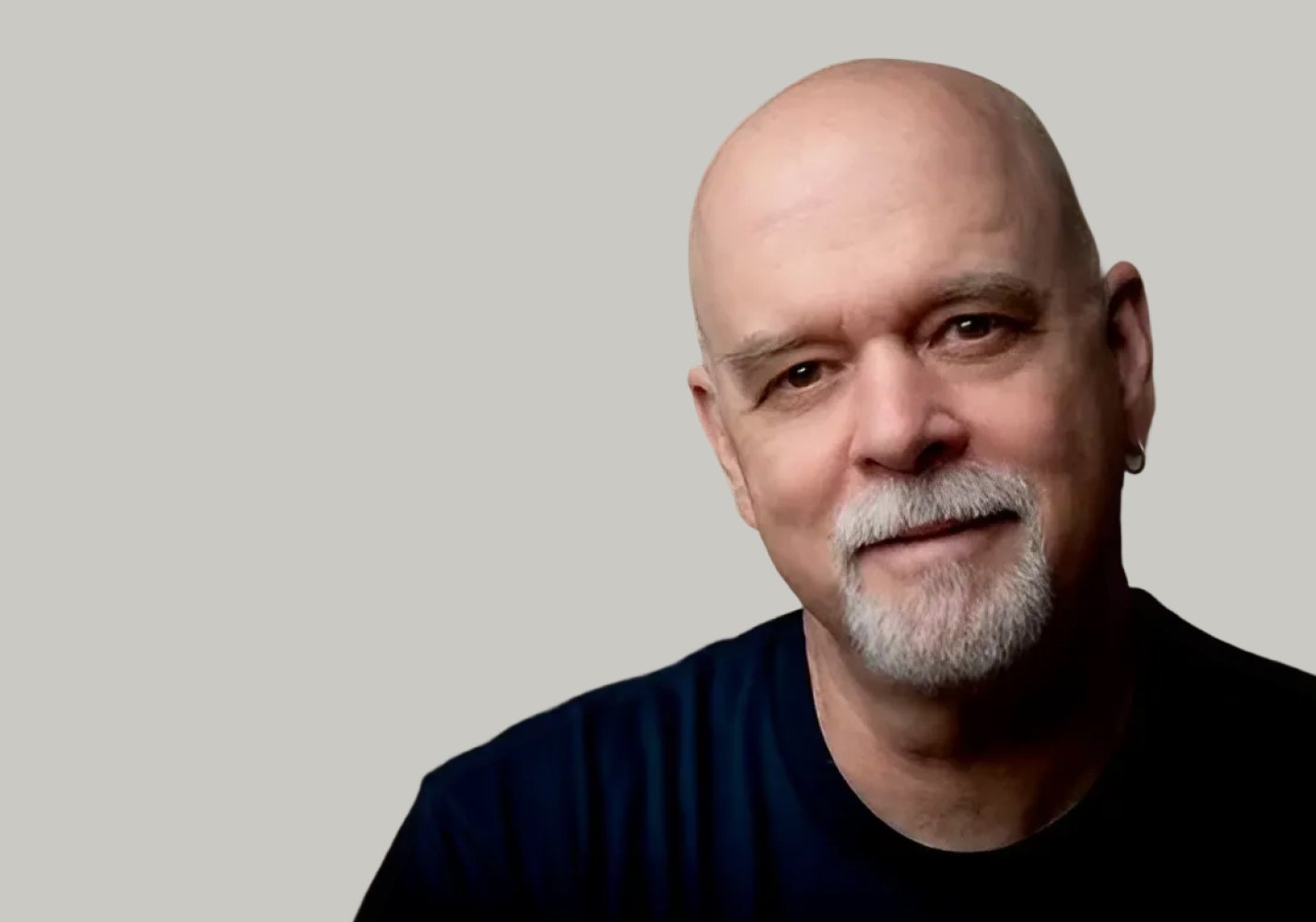ELVTR
COURSES
PETER N. MCCONNELL
COMPOSED AWARD-WINNING SCORES FOR ICONIC TITLES INCLUDING HEARTHSTONE, PSYCHONAUTS 2, PLANTS VS. ZOMBIES: GARDEN WARFARE, SLY COOPER, BROKEN AGE, AND BRÜTAL LEGEND
COMPOSED AWARD-WINNING SCORES FOR ICONIC TITLES INCLUDING HEARTHSTONE, PSYCHONAUTS 2, PLANTS VS. ZOMBIES: GARDEN WARFARE, SLY COOPER, BROKEN AGE, AND BRÜTAL LEGEND
14 MAY 2026 – 23 JUN 2026
BRUNO OLIVEIRA
L’OCCITANE GROUP’S INNOVATION, R&D & QUALITY DIRECTOR WITH 15+ YEARS LEADING SCIENCE, TECH, AND INNOVATION STRATEGIES TO TURN IDEAS INTO GROUNDBREAKING PRODUCTS
L’OCCITANE GROUP’S INNOVATION, R&D & QUALITY DIRECTOR WITH 15+ YEARS LEADING SCIENCE, TECH, AND INNOVATION STRATEGIES TO TURN IDEAS INTO GROUNDBREAKING PRODUCTS
13 MAY 2026 – 24 JUNE 2026
VANESSA ROBLES
DIRECTOR OF PRODUCTION AT PENGUIN RANDOM HOUSE
DIRECTOR OF PRODUCTION AT PENGUIN RANDOM HOUSE
12 MAY 2026 – 18 JUN 2026
EMERSON MATSUUCHI
AWARD WINNING GAME DESIGNER AND PRESIDENT AT NAZCA GAMES INC.
AWARD WINNING GAME DESIGNER AND PRESIDENT AT NAZCA GAMES INC.
11 MAY 2026 – 8 JUL 2026
EVAN BOEHM
GROUP CREATIVE DIRECTOR AT BUCK · EXPERIENCE & AI LEAD
GROUP CREATIVE DIRECTOR AT BUCK · EXPERIENCE & AI LEAD
7 MAY 2026 – 16 JUN 2026
IVY SANG
UX/UI DIRECTOR AT BLIZZARD
UX/UI DIRECTOR AT BLIZZARD
6 MAY 2026 – 24 JUN 2026
SWAROOP DESAI
LEAD PRODUCT MANAGER AT META
LEAD PRODUCT MANAGER AT META
4 MAY 2026 – 17 JUN 2026